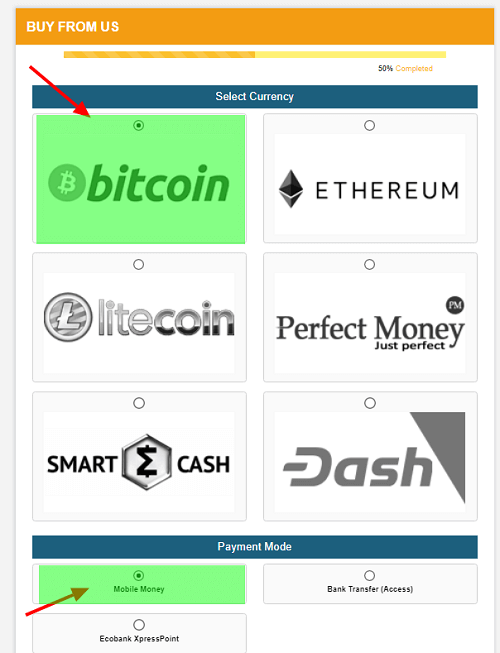Creating Your Own MyEtherWallet (MEW) [Step By Step Guide]
Many people have come to conclude that making a lot of money in cryptos is by investing in Initial Coin Offerings, A.k.a. ICOs.
But one thing that most ICOs will be telling you when you are investing is “send from ERC20 compatible Ethereum Wallet” and also provide us with your ERC20 compatible Address to receive your tokens. This article will show you how to create your OWN Ether wallet Address.
Why do you need an ERC20-compatible Ethereum wallet? Most ICO tokens are issued on the Ethereum blockchain. Those who want to participate in ICO must have Ethereum and its wallet.
ETHEREUM WALLET THAT IS COMPATIBLE WITH ERC20 IS REQUIRED; NEVER PARTICIPATE IN ICO BY SENDING COINS FROM ANY CRYPTOCURRENCY EXCHANGES. IF NOT, YOU WILL PERMANENTLY LOSE YOUR COINS.
How to set up your MyEtherWallet (MEW)

- Visit the MyEtherWallet website. There will be numerous opportunities to make a new wallet as well as safety alerts.
- Make a passcode. To make it as powerful as possible, use a mix of characters, digits, and symbols. As soon as possible, put it in writing and, if you can, make many copies. Click “Create New Wallet” after that.
- Get your keystore file and store it. After saving your Keystore file in a safe place, click “Continue.”
- Keep your private key safe. It appears to be a series of numerals. Be sure to safeguard it and provide backups. To preserve it as a paper wallet, print it as well. Remember that there is no way to get your lost or forgotten password or private key back, so follow all recommended safety precautions.
To open your wallet, use your keystore files or private keys. We have our private keys and Keystore, therefore let’s use them to unlock our wallet. There are various methods to unlock wallets. To unlock our wallet, we choose Private Keys, paste in our private keys, and then click “unlock.”
And just like that, your completely functional Ethereum wallet has been established.
Usually, the address you use to receive tokens via airdrops and tokens may be found on the right side as your receiving address.
The next time you want to access your wallet you visit the page again www.myetherwallet.com then go to SEND ETHER & TOKENS then select PRIVATE KEYS Then paste your private keys to access your wallet.