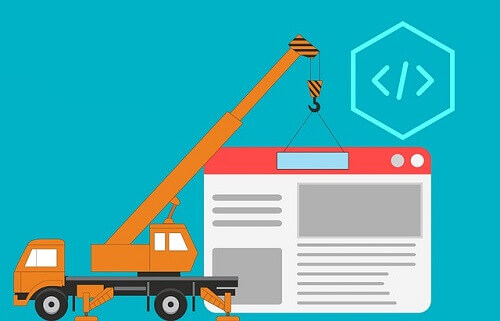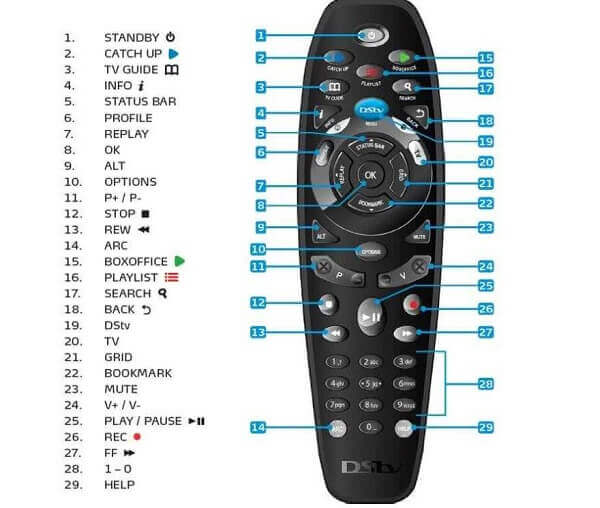How You Can Get More Channels To Watch On Your Multi TV
Upon the successful setup of your multi-TV dish and decoder, if you desire to expand your channel options for an enhanced entertainment experience, there is a viable solution.
The signals received by your decoder originate from the Astra 2B satellite, situated at coordinates 28.2E.
It is crucial to note that multi-TV is not the exclusive broadcaster utilizing this satellite.
Consequently, you have the opportunity to introduce additional parameters to your satellite receiver.
This adjustment allows the detection of other signals, thereby augmenting the number of channels accessible through your multi-TV system. Let’s delve into the steps required to initiate this process.
Getting More Channels For Your Multi TV
To get everything started, enter the following to get you more channels.
Multi RV- 12525- 30000 as the symbol rate
The above option means that you will be getting 23 TV and 3 radio stations. Also, you can rescan your multi-tv digital box to allow you to get the additional channels that you are looking for without new frequencies. Follow the steps below to do that.
- Press the menu button on the remote of the multi tv
- Choose ‘installation’
- Choose ‘install satellite’
- Press ‘ok’
- Now press the green button found on the remote
The Digibox will then start rescanning automatically. After it finishes the scan, you will get more channels as well as radio stations on your multi-TV. You will see that UTV has been added to your channels.
How To Activate Multi HD TV
If you want to access a multi-HD TV account, you can do so by just following the steps that have been laid out below.
- Dial *879#
- Choose 1 to get your free trial started
- Choose option 5 to get the account number of the HD+
- Type in the first 6 digits of the HD+ number that you get
- Press 1 to confirm the number
- Choose 1 to get the HD+ account activated
- After this, a confirmation number will be sent to you
Upon successful activation, your Multi-TV HD account will be fully operational, allowing you to enjoy a variety of programming.
For the installation of TV satellites, Multi-TV follows a similar principle. To ensure accurate signal reception, you need to input specific satellite tracking parameters.
The frequency for Multi-TV is set at 12525. When positioning the multi-satellite dish during installation, it is essential to orient it facing east to optimize signal reception.
To access additional channels, perform a Digibox scan and input the correct frequency number.
A well-installed multi-TV setup should provide access to over 15 channels and 10 radio stations.
Here Are Some Popular Multi TV Channels
- Joy prime
- Adom tv
- Joy news
- Rock tv
- Sweet tv
- OB tv
- Pent tv
- TVT
- Ghana tv
- Aseda tv
- Cross tv
- Tv3 Ghana
- ZTV Ghana
- Precious tv
- Fire tv2
Here Are Some Popular Radio Stations On Multi Tv
- Joy 99.7
- Asempa 94.7
- Citi FM
- Atlantis radio
- Radio kara
- Radio Lome
- Kessben FM
- Peace 104.3
- Hitz 103.9
- Nhyira 104.5
- Angel 96. FM
Conclusion
For those seeking to expand their channel selection on Multi-TV due to the current options being less engaging, this article has provided valuable insights into the process.
It’s crucial to ensure that the satellite dish is correctly oriented towards the east, as this is the direction from which all signals originate.
By following the outlined steps, you can enhance your multi-TV experience with a broader array of channels.
You can also check out other related articles such as multi-tv price in Ghana and how to reset the DStv remote.