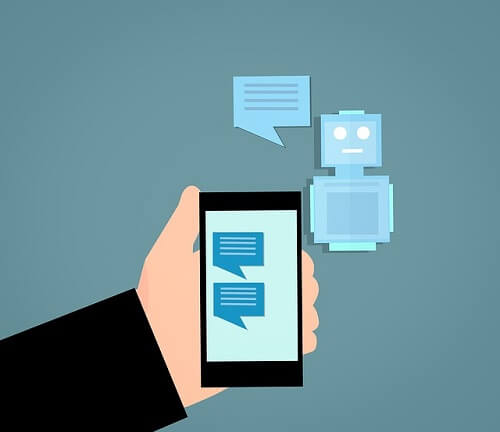Discover Music With Ease: Using Shazam To Identify Songs
Have you ever come across a song playing at a restaurant, radio, or a particular place where you like the music but don’t know the artist or the title? or are you looking for a song but don’t know the name? Then I’ve got you covered.
In this article, I am going to show you how to get the title and artist of any song using the app called SHAZAM. and the steps involved to set it up.
First Of All, What Is Shazam?
Shazam is an app that was launched to help you identify the music title and the artist of that particular music and its lyrics.
How To Use Shazam?
- First of all, download the Shazam app from the play store HERE and launch the app.
- To use this app, take your phone near the music that you want Shazam to identify.
Press on the Shazam symbol, and you can also see tap to Shazam - The app will start listening to the song playing, and within 10 seconds, the app will show you the title of the song, the artist, and the music video in addition to the lyrics if available.