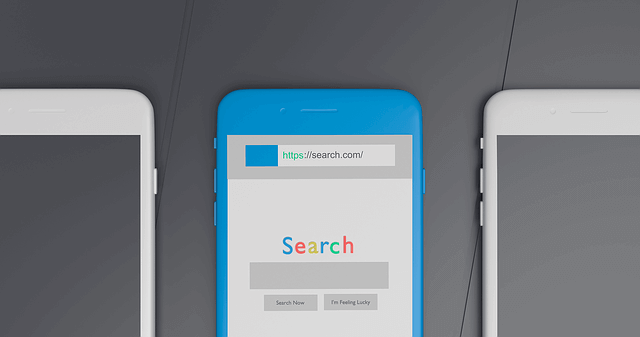Look Out For These Things Before You Buy A Used iPhone In Ghana
The iPhone, crafted by Apple, stands among the most globally acclaimed smartphones, sharing the spotlight with Samsung.
In Ghana, the perception persists that owning an iPhone is synonymous with affluence, given its reputation as a premium and relatively expensive gadget.
As a result, a significant number of individuals aspire to acquire an iPhone once their financial means allow. Recognizing the hefty price tags on new iPhones, many opt for pre-owned devices that are more budget-friendly.
However, before finalizing the purchase of a used iPhone, it’s crucial to be mindful of certain considerations.
In this article, we’ve outlined key factors to scrutinize before making your investment in a pre-owned iPhone.
Battery
Given that a new phone doesn’t come with 100% battery health, it becomes crucial to assess the battery condition before making a purchase.
The prior owner may have used the iPhone extensively over the years without replacing the battery, leading to a potential weakening of its capacity by the time it hits the market for resale.
To evaluate the strength of the battery, utilize a feature within the phone that provides insight into its health status.
A battery health percentage of 80% and above signifies a satisfactory condition, ensuring that the battery can still perform effectively at that level of health.
This assessment is a prudent step to ensure the overall longevity and performance of the device.
Locked Or Unlocked?
iPhones come equipped with a distinctive feature designed to thwart unauthorized access in case of theft.
They are categorized into factory-unlocked, locked, and temporarily locked iPhones. Despite these security measures, certain software developers have devised methods to bypass these locks, presenting potential vulnerabilities.
When purchasing an iPhone, it’s crucial to understand the distinction between factory-locked and other locked categories.
If opting for a factory-locked iPhone, ensure the accuracy of this classification during the purchase process.
Given the intricate nature of iPhones, one effective method to confirm if an iPhone is factory-locked is by initiating a reset.
If, after resetting, you regain access to all the features, it affirms that the iPhone is indeed factory-locked and secure.
Size Of Memory
The iPhone’s memory size is a crucial factor to consider, ranging from 16GB to 512GB. When specifying the iPhone model you desire, it’s imperative to verify the memory size before completing the purchase.
Ensure that the seller demonstrates the specified memory capacity within the phone’s settings, providing you with concrete confirmation and safeguarding against any potential misinformation or deception.
This proactive approach ensures a transparent and trustworthy transaction.
Check The Other Features
Prioritizing the verification of all iPhone features is essential, and there is no specific order for this examination.
However, when dealing with higher-end models such as the iPhone X to 12 Pro Max, it is advisable to start by checking the functionality of the Face ID, given the absence of a home button on these models.
Conversely, the lower models, equipped with a home button, feature the Touch ID. Ensuring the proper operation of these biometric authentication methods is crucial, as they play a pivotal role in determining your access to the phone, particularly if it becomes locked.
Adopting a comprehensive approach to inspecting all features safeguards against potential issues and ensures the device’s overall functionality.
Is It Original?
You should also make sure that you are buying an original phone. With the iPhone, you can check to see if it is original or not.
- Go to the settings
- Select ‘general’
- Select ’about’
Upon receiving the phone, take note of the model, serial number, and model number. To verify the authenticity, copy the serial number and conduct an online search, typically on Google, to confirm its originality.
Once the search results confirm its authenticity, you can proceed with confidence, ensuring that you are acquiring an original and genuine iPhone.
This extra step provides an added layer of assurance in the authenticity of the device you are purchasing.
Conclusion
Thoroughly inspecting all features and functionalities, along with additional checks, before finalizing a purchase is crucial. Unfortunately, some sellers may attempt to sell faulty phones, only to later deny any issues once the transaction is complete.
By diligently examining the phone’s performance beforehand, you safeguard against such situations, ensuring that you acquire a fully functional and reliable device from the outset.
This proactive approach enhances the transparency and integrity of the purchasing process.
Make sure not to fall victim to such scams by always checking these before you buy. If you do not know much about iPhones, ask someone who already uses one to go with you on the purchase.