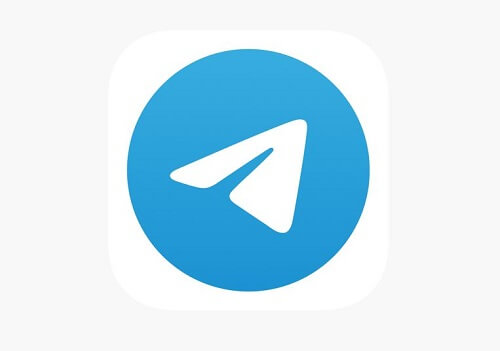Upon downloading the Telegram app for your PC and engaging in conversations where images have been shared, you might be seeking guidance on locating these images on your desktop.
While Telegram has garnered popularity, understanding the process of finding shared photos in the desktop version remains a challenge for many.
Telegram offers the flexibility of using a single account across various platforms, including smartphones, laptops, and tablets.
This synchronization enables users to access all received documents across their devices seamlessly, using only their phone number for verification.
However, the precise location of these documents can be elusive. In this article, we will provide a professional guide on how to locate images and documents within the desktop version of the Telegram app, ensuring a streamlined experience for users.
How To Locate Telegram Images And Files On Desktop
First of all, you can see the files when you click on them in the Telegram app, which is the easiest way to look at them.
However, you want to transfer them from your computer with a USB cable. In this case, you will need to know where they are. Please follow the steps below.
- Open your file explorer
- Go to the downloads folder and open it
- Here, you will be able to see all the files that have been downloaded onto your computer. However, you will also see another folder titled ’Telegram desktop’. Double-click on this folder to open it
- Inside it, you will find all the images and documents that have been sent through your Telegram desktop app.
You should also note that the moment you install the Telegram app on another computer and open a chat, all the files and documents will be downloaded again onto the new computer. This will help to make sure that you have all the documents in your Telegram that you need.
Conclusion
This concludes the guide on locating documents sent to you through your desktop Telegram app. As demonstrated, the process is straightforward, making it easily accessible.
I trust that this article has provided valuable assistance. For more informative content, please stay tuned for upcoming articles.