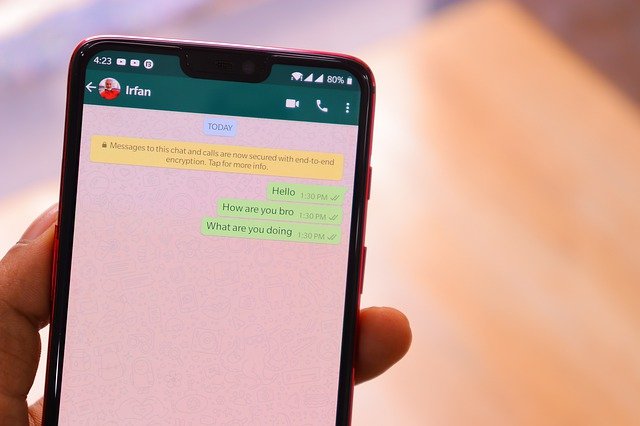Are you looking for how to find people on WhatsApp even without knowing their numbers?
Then this article Is definitely for you, at the end of this article, you are going to know how to make new friends using WhatsApp.
The fact is WhatsApp works using phone numbers, unlike Facebook, where you can search for people using their name and their user name.
With WhatsApp, you can only chat with people that you have their numbers.
So, how can you find someone on WhatsApp without their contacts?
There is a way to find people on WhatsApp without phone numbers and then start chatting with them.
These simple steps will help you make new friends if you find yourself bored and looking for people to chat with.
Especially when you want to find someone on WhatsApp from another country.
With these steps, we will do it with the help of Google, so without wasting much time, let’s dive right in.
Steps To Find Someone On WhatsApp Without A Phone Number And Become Friends
Choose The Country You Want To Make New Friends From
So you are bored, or you would want to make new friends and then start chatting with them, the first thing you should do is think of the country to make new friends.
So in this article, we will search for a WhatsApp contact from Germany without knowing their number.
Find The Country Code For The Telco Operators In That Country
The next thing to do is search for the phone code in that country, so on Google, we will search for ‘Phone code in Germany.’

Google will then pull the country code for us, so for this search, the country code for Germany is +49.
From there, you will need to find the codes of the mobile operators. In Germany, in every country, there are mobile operators, and each of them has their codes.
So on Google, search for ‘Code of mobile operators in Germany,’ and you will find all the codes for the telcos in Germany.

We can see all the codes for the telcos, but in this tutorial, we will choose one from Vodafone, we chose 01520, and when we add the country codes and the telco code, it will be +4901511(the remaining digits).
The next step is to find the sum of mobile numbers in Germany, so we Google ‘How many digits does Germany have’

Now we know they are 11 digits, leading us to the next step.
Manually Generate The Phone Numbers
After the search, we found out that the German code is +49 and the mobile operator’s codes are plenty, but we from Vodafone, we saw 01520, 01522, 01523, 01525, 01526, 0162, 0172, 0173, 0174, 01529, and many more.
To find someone on WhatsApp without a phone number, all you have to do is write down the country code with a plus and then a mobile operator followed by the 11 digits and it should look like this.
+4901529XXXXX
+4901522XXXXX
+4901523XXXXX
+4901512XXXXX
+4901575XXXXX
Replace the X’s with any random numbers and proceed to message them.
Start Messaging The Generated Numbers
Now you have been able to generate many numbers, and now is the time to start messaging the numbers and have a chat with them.
You can read our article on how to message someone on WhatsApp without saving the number.
But if you wish to save their numbers first before messaging them, here are the steps.
- Open WhatsApp and click on the contacts list button
- Click on New Contact
- Now give the generated number a name and then add the phone number and save
- Now head back to WhatsApp and refresh your WhatsApp contact lists
So Why Was I Saying I Won’t Recommend You To Save The Number First?
This is because not every number can be on WhatsApp.
If you are lucky enough to get numbers using WhatsApp, not all of them will be friendly.
Here Is Why You Should Message The Numbers On WhatsApp First Before Saving Their Numbers
When you type their numbers in the address bar as specified in that article, WhatsApp can tell you if the WhatsApp number you generated is on WhatsApp or not.

This will help you save time in searching for friends.
Things To Note When Making Friends On WhatsApp
- Don’t overdo things: when you start generating numbers to chat with them, please make sure not to spam many people as they can report you to WhatsApp, and WhatsApp will block your number.
- When you message someone, let them know your intentions for messaging them. If they let you know they are not interested, please move on and try another number.
- Not every number is on WhatsApp: same as how not everybody in your country is using WhatsApp, it is the same for every country, that is why I advise you try messaging them first to see if the number is on WhatsApp or not.
Conclusion
You can make new friends on WhatsApp by choosing your preferred country you want to make friends from and then messaging the generated numbers, letting them know your intention, which is to be friends with them, if you are able to find a friend, you can check this article taking you through how to know if someone has stored your number on their contact list.
In this article, we went through how to do it by finding someone on WhatsApp without having their phone numbers and becoming friends with them, we used Germany as an example and you can use the same method to find new friends in any country of your choice, be it United States, United Kingdom, Australia and many more.
Do you want another WhatsApp trick? how about reading this article covering how to hide WhatsApp archived boxes from your WhatsApp chat screen?
Frequently asked questions when it comes to messaging someone On WhatsApp
You can not find someone on WhatsApp by name because it works using a phone number and not like other messaging apps like Facebook, Twitter, and others.
Since WhatsApp works using phone numbers, you can generate numbers and start messaging them when you want to make new friends.