This article will take you through how to know if someone has saved your number on their contact/phone lists or how to know if someone has deleted your number.
The fact is we all sometimes want to know if the person we have just met or have been chatting with every day has saved our number on their contact list or not.
Or maybe you might be chatting with someone every day, and suddenly, the person starts ignoring your messages, and you want to find out if they have your number stored.
You can use a simple trick on WhatsApp to find out if someone has saved your number to their contact list.
Getting to know who saved your number is one thing everybody wishes they would understand, and this article will let you know if your crush has your number saved. If you are a Telegram user, you can check out this article which takes you through how to know if someone has saved your number using Telegram.
WhatsApp is the most popular messaging app on the planet currently (I think).
And it has so many features aside from chatting and making calls. One of the secret features is what I am about to take you through, which is, that you can use WhatsApp to tell if someone has stored your number or not.
This trick works on both Android and iPhone, so you don’t need to worry about the type of phone you are using. This tutorial also works on both phones.
So without wasting much time, let’s dive right in.
How To Know If Someone Has Saved Your Number
- To know who has your number in their contact list
- Open WhatsApp and click on the vertical three lines located at the top right
- Select New Broadcast and add the contact you suspect hasn’t saved your number together with one contact who already has your number stored.
- Now send a message to the two contacts selected.
- After the message has been sent, press and hold the message you sent, click on the three vertical lines, and select Info.
- You will then see Read by and Delivered. Here is the trick, if you don’t see the person/your friend’s name on either tab, it means that person has not stored your number on their phone address book, but if you do, then it means your number is still stored on that person’s phone.






This article covered how to know if WhatsApp has saved your number on WhatsApp because, with WhatsApp, you can’t send a message through broadcast to contacts that have not saved your number.
WhatsApp made this feature so that you won’t be receiving random messages from someone you don’t know.
And you can use this same feature to your advantage to know if someone has saved your number on their contact lists or not. Do you want another trick? Here is how to make your name invisible on Twitter.
Is WhatsApp The Only Way To Know If Someone Has Stored Your Number?
The answer is no, you can also use Telegram to know if someone has saved your number, and we have a link in this article taking you through the Telegram article, you can also click here to read this if you missed it.
Although some apps claim to let you know if someone has saved your number, I will advise you to stick to the WhatsApp and Telegram methods because those other apps might sometimes require you to pay money, and in the end, you might even get scammed.
Is It Possible To Know By Which Name Someone Has Saved Your Number?
You can only know if someone has your contact stored in their phonebook. You can not see the name they have stored on their phone.
But you can trick them into sending you a screenshot of your chat or ask them to send you your contact. (you have to be smart to convince that person to do that for you).
Conclusion
Now you don’t have to guess or google how to know if someone has saved your number on their phone or not.
You can use the WhatsApp broadcast feature to find out if the person you have been chatting with has stored your number or not. These simple steps will also help you to know if someone has deleted your number or not.
Doing this will also help you not get blocked by WhatsApp if you constantly chat with new people.
And about talking with people on WhatsApp, we have an article covering how to message someone on WhatsApp without saving the number first.
Also, if you are the kind of person who always wants to make new friends, then there is a way to do that using WhatsApp. You can read our article taking you through how to find someone on WhatsApp without a phone number, and with these simple steps, you can make new friends from any country you want.
Frequently Asked Questions When It Comes To Messaging Someone On WhatsApp
You can do this by using the WhatsApp broadcast feature. This feature allows you to send messages to contacts that only have your number stored.
So when you send a message to someone through Broadcast and you don’t see it on Delivered Tab, it means that person hasn’t stored your number.
You can do this by using the WhatsApp broadcast feature. This feature allows you to send messages to contacts that only have your number stored.
Yes, you can see someone’s profile on WhatsApp even if they haven’t stored your number; however, when that person changes their Privacy to Only My Contacts, there is no way you can see anything about that person.


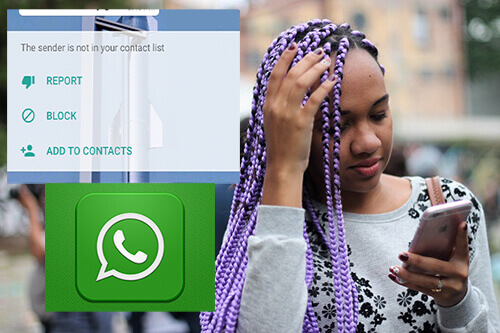

[…] Do you know it is possible to tell if someone has saved your number? Yes, you heard me right. You can check out this article to learn how to know if someone has saved your number to their contact list. […]
[…] Read More […]