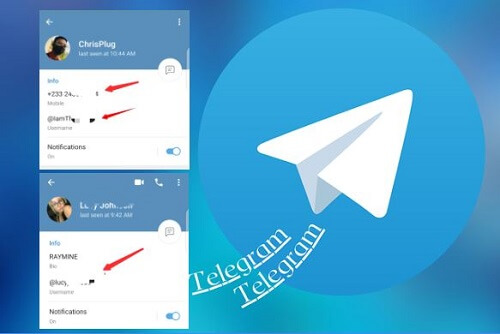We all know Telegram to be one of the most used social media messaging app currently. The app boasts privacy more than the most popular social media messaging app, WhatsApp.
There are plenty of features when it comes to using Telegram as compared to WhatsApp. Do you know there is a way to tell if someone has saved your number in their contact list using Telegram?
We recently wrote an article covering how to know if someone has saved your number using WhatsApp.
But since many people have migrated from WhatsApp to Telegram, it is best if I guide Telegram users to know how to get to know if the person they are chatting with has saved their number.
Because Telegram’s incredible features make chatting easy, others abuse the app and use it for scams and many bad things.
If you are on Telegram and have been receiving random messages from people and wondering if they know you personally or know your number, this article will let you know.
Unlike WhatsApp that only works with phone numbers, Telegram works with usernames and phone numbers.
On WhatsApp, someone can only message you if they have your number, but on Telegram, if someone wants to message you, they can message you using your Telegram username.
Talking of WhatsApp, check out this article covering how to know how to message someone on WhatsApp without saving their number first.
So how do you know if the person that has randomly messaged you has your phone number or messaging you using your phone number? Let us find out.
First, How Does Telegram Work?
With Telegram, all you need to do is install the app on both your Android or IOS phones.
- Launch it, and it will ask for your phone number, type in your country code before your phone number
- Wait for a confirmation code to be sent to you, type in the code sent to that number
- Now you will be taken to your homepage
- To set up your profile, click on the three horizontal lines on the top left.
- Click on your profile.
- Now type in your username (the name people will use to search for you aside from your phone number), your bio, your profile picture, and make your privacy settings.
Now we know how to set up Telegram. I believe you have an idea about the two ways that people will use to find you now. Let’s dive into knowing if the person who has messaged you has your number stored on their contact list.
How To Know If Someone Has Saved Your Number Using Telegram
- Launch Telegram on your device
- Tap on the three horizontal lines on the top left
- Go to settings
- Select Privacy and Security
- Delete the contact of the person you want to know if he or she has saved your number
- Go to sync contacts and turn it off. On Telegram, if your sync contacts are turned on, it makes everybody chatting you see your number. If you want to know if someone has saved your number, then the first option is to disable this feature.
- To see if someone has your number on their contact list, open the profile contact you want to know if they have your number stored. If you can see the number of that contact, it means that person has your number stored.
This is a simple way to know if someone has saved your number because on Telegram, when someone messages you using your username, you can also only see the username of that contact.
But if the person has your number and messages you using your number, Telegram will also let you see that person’s number.


Top 10 Awesome Telegram Features
Telegram Bots
Using Telegram is a whole lot of fun. On Telegram, you can use bots to complete a lot of tasks, like replying to your messages, blocking contacts, in groups, you can use bots to do a countdown for you, remind you on events, warn spammers, and a whole lot (this is one feature that will take WhatsApp 1000 years to implement)
Auto Night Mode
Many people love using dark mode, and it is true that many apps are implementing the dark mode feature, but do you know. Telegram’s dark mode feature is the best of all?
Let me explain; all the apps we know have a dark mode feature which, when turned on, your app will be in a dark mode form until you turn off dark mode.
But Telegram’s dark mode is different. Telegram has Auto Dark Mode, which turns on at night alone and then automatically turns off in the daytime.
How To Turn On Auto Dark mode On Telegram
- On the top left, click on the three horizontal lines
- Select Settings
- Go to Chat Settings
- Select Auto Night Mode
- Now select how you want your auto night mode to be, either scheduled, adaptive, or system default.
- Adaptive automatic means the night mode will turn on or off depending on your system light and the light around you.
- With schedules night mode, you can choose the time the dark mode should be activated and when it should turn off.
- System Default uses the theme of your phone. If you have turned on dark mode for your phone, your WhatsApp will also use the dark mode feature.
Mute Contacts and Groups
Telegram allows you to join plenty of groups, and there might be a time you will be receiving too many notifications.
Telegram has a way to go about this; in Telegram, you can mute contacts and groups. Muting chats helps you to stay focused on whatever you are doing.
How To Mute Contacts And Groups In Telegram
- To do this, open the contact or group you want to mute
- Click on the vertical three lines
- Select mute notifications
- Select how long you want to mute the notification
Add Second Numbers And Migrate Phone Number
With Telegram changing, phone numbers should not be a problem because Telegram allows you to migrate your chats and contacts when you change your phone number.
The app also has a feature that allows you to use two or more numbers on the same single app.
Customize the Look of Telegram
Telegram gives you the full permission to customize how you want your app to look. You can choose the fonts you like. How the messages should appear and a whole lot.
Secret Chats
Telegram makes sure it stores messages on its server so that you can access any device you get. Still, maybe you don’t want the app to reserve a particular conversation. You can open a secret chat and have a conversation with someone. With secret discussions, the chats are only stored on your phone end-to-end encrypted.
Share Your Live Location
You can also share your live location to make your family and friends know your whereabouts at first. We used to do this using google maps, but now you don’t have to direct your family and friends to another app. If they are using Telegram, all you have to do is send your live location to them on Telegram, and they can view it on the app.
Use Multiple Profile Pictures
All the social messaging apps we know allow you to choose only one profile picture, but on Telegram, you can upload more than one profile picture, visitors can look through all of them, and the best part? They can download the profile picture (unlike WhatsApp that does not allow you to save profile pictures)
Connect With A Proxy Server
You might be in a region that Telegram isn’t accessible. Telegram allows you to connect to the app using a proxy server.
How To Connect With A Proxy Server In Telegram
- To use proxy server in the Telegram app, go to Settings > Data And Storage > Proxy Settings.
- Now tick Use Proxy and then fill in all the required information.
Save Messages And Access It Anywhere, Anytime
Found a message that you want to get back to it later? Telegram has also thought that, with Telegram, users can save notes, and it will be kept in the Saved Messages tab.
And when they are free, they can visit that tab and go through all the messages they have saved.
Conclusion
Now it is easy to know if someone has saved your number in Telegram. And in this article, we went through how to know that.
We also learned how Telegram operates and the most popular Telegram features that people should be using.