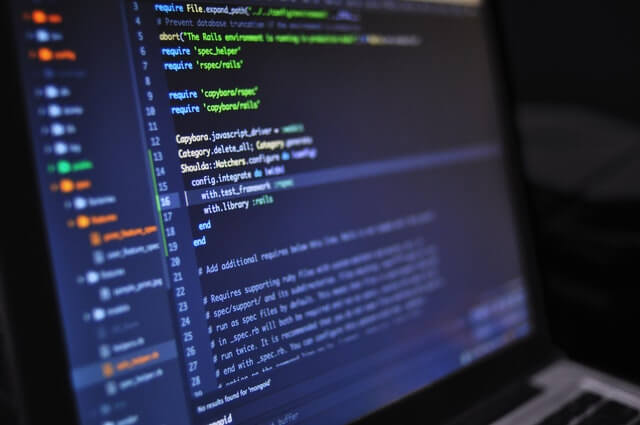How To Easily Recover Files From Formatted Sd Card
There are many data recovery software available, but this particular data recovery software has been tested, mainly for SD cards. It helps you recover all types of files from your corrupted memory cards, be it videos or pictures, for free.
If you have an SD card asking to be formatted or an SD card that is corrupt and not opening again, go ahead and format it without worrying.
Here is how to do it.
Formatted sd card recovery software free download: Download and Install the SD Data Recovery Wizard Freeware from here for Windows EaseUS Data Recovery Wizard Free. And for Mac EaseUS Data Recovery Wizard Free.
- Connect your SD card to your computer via any means. (SD Card Reader, SD Card port, etc.)
- Run the installed SD Card Recovery Wizard and select the file type to be recovered. Select all file types if you want to recover all data from the SD card.
- Next, select the disk name of the SD card. (make sure to confirm the disk from “My Computer”) and click Scan.
- After a scan has been completed, you can then preview the recovered files and see which file you want to recover.
- Select the files you want to recover and then click recover and wait to save the file on your computer.