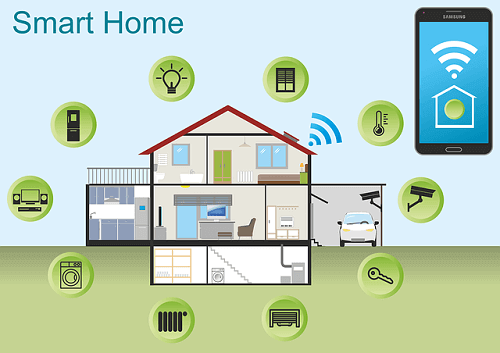Here Are The Things You Did Not Know The Google Photos App Can Do
In today’s era, the ubiquity of smartphone cameras has transformed photography, making it a popular activity for many.
Capturing moments through pictures has become a significant way for people to immortalize memorable events in their lives.
However, the default photos app on some smartphones may lack certain advanced features that users desire.
Functions like slideshow movies, photo recovery, and the ability to label pictures with names may not be readily available in the default app.
To address these limitations, the Google Photos app comes into play. Offering a plethora of features, including the ones mentioned above, Google Photos serves as a robust solution for managing and enhancing your photo experience.
Some smartphones even come with the Google Photos app pre-installed as the default photo manager.
This article will explore some of the remarkable features that the Google Photos app brings to the table, providing users with an array of tools to manage and elevate their photo collection. Let’s delve into these features.
Using Dates To Locate Photos
A noteworthy feature offered by the Google Photos app is the ability to locate photos on your phone based on the date they were taken. This feature simplifies the search process, allowing you to retrieve photos efficiently.
To use this feature, simply input the month in which you took the photos. The app will then display all photos captured within that specified month, enabling you to easily find and select the desired image.
Moreover, when accessing the Google Photos app through a web browser, you can utilize a similar search method.
Look for the timeline of dates on the side, then input the specific date you are searching for to swiftly locate and access your photos.
Search For A Particular Photos With What Was Seen In Those Photos
If you’re on the hunt for pictures featuring specific elements, such as moments when you wore white shirts or stood behind cars, Google Photos simplifies the process.
By conducting searches using keywords like ‘cars’ or ‘red shirt,’ the app adeptly retrieves all related images from your gallery.
This powerful search functionality ensures that you can effortlessly locate and organize photos based on specific themes or attributes, enhancing your overall photo management experience.
Undelete Photos
Accidentally deleting cherished photos can be a distressing experience, especially if your default photos app does not provide an easy recovery option unless you have a backup. Fortunately, the Google Photos app offers a safeguard against such mishaps.
When you delete photos in the app, they are not immediately permanently removed. Instead, they are sent to the trash, where they stay for a month or 60 days.
This grace period allows users to retrieve deleted photos within that timeframe, providing a valuable safety net against unintentional deletions and offering a window for recovery.
To get the photos back,
- just open the main google photos app menu
- choose ‘trash’
- select the photos you want to restore
Building Photo Book
Another remarkable feature of the Google Photos app is its capability to craft stunning photo books. Users can curate a selection of photos, arranging them in a desired order to create a visually appealing soft copy of the photo book within the app.
Following the arrangement, users have the option to order the photo book online, facilitating the process of transforming the digital compilation into a tangible and beautifully printed photo book.
This feature adds a delightful dimension to preserving and sharing cherished memories.
Creating Slideshow
At times, you may wish to enjoy a hands-free viewing experience of your photos on your phone without the need to manually swipe through them.
The Google Photos app offers a solution with its slideshow feature, allowing you to effortlessly create a dynamic slideshow movie using your chosen photos.
To initiate this process, navigate beyond the ‘assistant’ feature and locate the ‘movie’ feature. By tapping on it, you can craft an impressive movie slideshow that aligns with your preferences, providing a convenient and engaging way to relive and showcase your captured moments.
Label Pictures With Names
The Google Photos app offers a handy feature that allows you to label the photos of people with their names, especially useful for those who may struggle to remember names easily.
This cool feature adds a personalized touch to your pictures, making them more engaging.
To utilize this feature, click on the search bar and observe the faces that appear in smaller circles. Click on a specific face, then add the person’s name by typing it in.
This simple yet effective labeling system enables you to organize your photos and even create individual folders for each person, preventing the need to sift through numerous pictures to locate a specific image.
Conclusion
All these are great features that can give you the best out of your smartphone’s camera. The amazing thing is that, despite all these amazing features, the google photos app is free and can be downloaded for both android and IOS. So if just visit your play store today and download it.