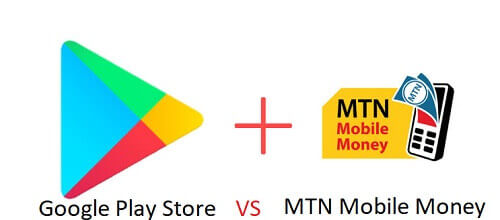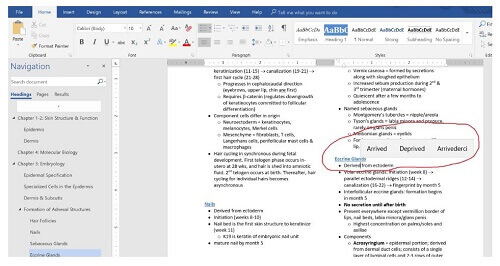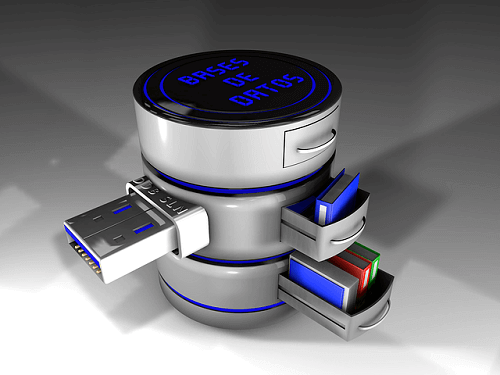How You Can Use Your MTN Mobile Money To Purchase Apps On Google Play
The rapid evolution of technology has profoundly impacted various facets of life on Earth. Notably, payment methods for goods and services have undergone a transformative shift.
In the not-so-distant past, physical presence was a prerequisite for making purchases.
However, as technology continued to advance, the landscape of payments underwent a significant transformation.
Mobile phones became instrumental in facilitating payments and enabling the seamless delivery of goods and services.
In Ghana, the introduction of the MTN mobile money system marked a pivotal moment, simplifying payment processes for the local populace.
Initially, there were limitations, such as the exclusive availability of purchasing apps from Google Play for users of the Airteltigo cash system, excluding those on the MTN mobile money system.
The landscape has since evolved, with the MTN mobile money system integrating with Google Play. This integration streamlines the app purchasing process, alleviating concerns about payment methods.
Given the widespread use of the MTN mobile money system in the country, this integration enhances accessibility for a significant portion of mobile money users in Ghana.
Crucially, in a nation where not everyone possesses a bank account and acquiring cards for online transactions is a challenge, the integration of the MTN mobile money system with Google Play emerges as a vital addition to services.
This development empowers individuals to make app purchases conveniently through their mobile phones, bridging the gap for those without access to traditional banking methods.
It’s worth noting that to enjoy this service, individuals must be MTN mobile money users and have a Google account, as access to Google Play on any Android device requires a linked Google account.
This integration serves as a practical solution, addressing the unique challenges and needs of the Ghanaian population in the digital age.
How To Purchase Apps With MTN Mobile Money
So you are looking through Google, and you come across an app you like. Unfortunately, unlike most free apps on Google Play, this particular app you need is not free, so you have to pay for it.
That is when your MTN mobile money comes into play. To make payment for the app, follow the steps below.
- Go to the Google Play Store by opening the app
- Click on the menu icon. This can be located on the left side
- Choose an account and tap on payment methods
- Select MTN mobile money, and you will receive an SMS. Do not worry. There will be no charge associated with that SMS
- After you have gotten the SMS, enter your name, street address, and city
- Click on ‘save’, and the process will be completed
After you are done setting the payment method, you will start purchasing apps on the Google Play Store.
You should note that setting up your payment method is a one-time process. Once this is done, you can purchase apps from the Google Play Store anytime as long as you have enough money to pay for the apps in your MTN mobile money account.
Another Way
If you cannot get access to the settings in Google Play for some unknown reason.
Do not worry. You can still set the payment method on your phone. Follow the steps below for that.
- Go to the settings on your phone
- Now, go to the accounts
- Open google settings
- Choose preferences and then add ‘payment methods
It will work just the same way as when it was done on the Google Play settings.
Conclusion
Facilitating app payments via mobile has significantly enhanced accessibility for individuals seeking to acquire their preferred applications.
Regrettably, this option is currently unavailable for IOS and Windows users. Nonetheless, there is confidence that it will soon be extended to IOS users in the near future.