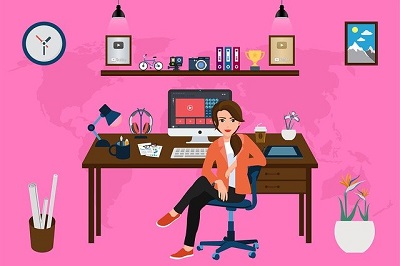In recent years, there has been a notable transformation in the global landscape, particularly regarding the surge in remote work facilitated by online productivity tools.
In the not-so-distant past, the conventional approach necessitated individuals to commute to physical workplaces or remain at home, with limited options for productivity due to the less advanced state of the internet.
In the contemporary computer-driven era, a myriad of online productivity tools has surfaced, providing individuals with the means to work from home efficiently.
These tools have brought about a revolution in traditional work structures, affording individuals the flexibility to visit physical offices only when essential.
Remarkably, some individuals now manage their entire work routines from the comfort of their homes, eliminating the necessity for a dedicated physical workspace.
The COVID-19 pandemic has further underscored the significance of remote work. As the virus mandated social distancing measures, numerous companies swiftly transitioned to remote work setups, emphasizing the indispensable role of the Internet in sustaining seamless business operations.
To optimize the efficiency of working from home, specific tools have become indispensable. Within the plethora of online productivity tools discussed across various platforms, this article aims to guide readers through the most popular ones, streamlining the process of working from home.
Top 10 Most Popular Work From Home Tools You Should Be Using
Here Are The Most Popular Productivity Tools That make working From Home More Convenient
Slack

Slack stands out as a premier remote work tool, offering users the ability to create chat rooms and exchange private messages and files seamlessly with their co-workers.
This application is particularly favored by CEOs, providing them with a platform to engage in real-time communication with their entire workforce, facilitating an understanding of ongoing tasks and projects even when employees are working remotely.
One notable feature of Slack is its capacity to enable CEOs to stay informed about their team’s activities and gauge their work progress.
This direct line of communication reinforces the accountability of employees, knowing that they can be contacted by the CEO at any given time.
To access Slack, users have the option of either visiting the website to create an account or downloading the app.
Opting for the app not only enhances convenience but also streamlines the user experience, allowing for easy access without the need to visit the website continually. The Slack app is available for both Android and iOS platforms.
WeTransfer

Established in 2009, Wetranfer.com has become a valuable platform for efficiently sharing large-sized files, encompassing pictures, videos, and documents.
This website serves as a practical solution for individuals seeking to streamline the process of sharing substantial files with co-workers and employees, ensuring a seamless workflow.
Wetranfer.com facilitates the swift transfer of significant data, contributing to enhanced collaboration and productivity within professional settings.
Google Drive

Google Drive has achieved widespread recognition, particularly as it comes pre-installed on the majority of smartphones operating on the Android OS.
Launched by Google in 2012, this program provides users with the capability to store files in a cloud-based environment, offering the convenience of accessing these files at any time and from any location.
Utilizing Google Drive proves beneficial in optimizing smartphone performance, as it allows users to free up storage space.
This proactive approach helps mitigate the common issue of smartphones slowing down when storage capacity reaches its limit.
Google Drive is particularly well-suited for remote work scenarios, offering an ideal solution for individuals working from home.
Workers can seamlessly store their files in the cloud, enabling retrieval at the office or any other location.
Additionally, the collaborative features of Google Drive facilitate easy file sharing among team members, enhancing the efficiency of remote work and fostering collaboration within a virtual workspace.
SlideUpLift

In certain companies, employees often find themselves delivering presentations to company executives, particularly prevalent in service-oriented industries such as architecture.
The significance of these presentations is heightened as employees routinely submit work presentations to superiors for evaluation and decision-making.
In this context, the role of SlideUpLift becomes crucial. SlideUpLift is an online platform offering a diverse array of PowerPoint templates tailored to enhance presentation quality.
These templates serve as valuable tools, empowering employees to craft distinctive and impactful presentations that are likely to capture the attention of their superiors.
The availability of varied templates on SlideUpLift not only facilitates creativity but also streamlines the process of creating compelling and visually engaging presentations.
This resource proves invaluable in helping employees effectively convey their ideas and project outcomes to superiors, contributing to a more seamless and persuasive presentation experience.
TimeDoctor

TimeDoctor is a comprehensive app designed to provide employers with precise insights into their employees’ work patterns.
This application offers the capability to track the exact start and end times of an employee’s workday, providing visibility into their working hours.
Additionally, TimeDoctor facilitates project-specific time tracking, enabling employers to monitor the hours dedicated to specific projects.
One notable feature of TimeDoctor is its ability to ascertain whether employees are actively working on their computers or engaged in other activities.
This ensures accountability and productivity by allowing employers to discern if their workforce is focused on designated tasks.
Furthermore, TimeDoctor generates daily work summaries, offering employers a consolidated overview of their employees’ daily activities.
This functionality proves instrumental in fostering transparency and optimizing the management of remote or distributed teams.
Zoom

Certainly, Zoom has become a ubiquitous and essential tool in the realm of remote work. This platform enables users to conduct video calls, providing a visual means of connecting with employees and overseeing their work remotely.
Whether it’s a one-on-one check-in or organizing virtual meetings with the entire work team, Zoom facilitates effective communication and collaboration.
Especially noteworthy is Zoom’s surge in popularity during the pandemic, emerging as one of the most widely utilized conference software.
Its user-friendly interface, combined with features like video conferencing, screen sharing, and virtual meeting rooms, has made it a preferred choice for businesses adapting to remote work environments.
Zoom has played a pivotal role in maintaining connectivity and fostering effective communication among team members, contributing to its widespread adoption in professional settings.
iDoneThis

IDoneThis emerges as a valuable office tool for individuals working from home. This software serves as a comprehensive solution, enabling employers to gain insights into the work completed by their employees and the tasks that still need attention.
With IDoneThis, employers can precisely track the productivity of their team members over specific time frames, be it weekly or monthly.
This feature provides a detailed overview of the tasks accomplished within a given period.
By offering a transparent view of the work completed and outstanding tasks, IDoneThis empowers employers to assess their team’s progress and make informed decisions about project timelines and resource allocation.
This functionality proves instrumental in fostering accountability and streamlining communication within remote work environments.

Your inclusion of WhatsApp in the list is quite pertinent. WhatsApp, being the largest global messaging app, holds significant relevance in the context of remote work.
Many employers opt to use WhatsApp as a communication tool, considering its widespread adoption and convenience.
Employers often leverage WhatsApp to send messages and updates about work progress, providing a non-intrusive way to stay in touch with employees.
This mode of communication allows workers to respond during breaks, offering flexibility in responding to work-related queries.
Furthermore, the ability to quickly share videos and pictures through WhatsApp streamlines the process of assessing work outcomes.
Its widespread availability on smartphones ensures accessibility for both employers and employees, making it a practical and commonly used tool for remote work communication.
Soapbox

Soapbox serves as a valuable tool for workers to collaborate, share ideas, and stay informed about subsequent assignments.
This platform fosters effective teamwork, allowing team members to engage and collaborate seamlessly, overcoming the challenges of physical distance.
With Soapbox, teams can work cohesively, gaining visibility into each other’s activities, upcoming steps, and other pertinent information.
This collaborative environment mimics the dynamics of working alongside colleagues in a physical workplace, fostering a sense of connectivity and shared purpose.
By facilitating easy communication and collaboration, Soapbox contributes to a more dynamic and productive remote work experience, allowing team members to stay engaged and aligned on tasks and projects despite being physically distant.
Teamviewer

TeamViewer stands out as a noteworthy conference app and a versatile tool for remote assistance. As an alternative to Zoom, TeamViewer offers a range of features that enhance virtual collaboration.
One notable capability is screen sharing, allowing users to share their screens with others during group meetings.
Moreover, TeamViewer facilitates remote access, enabling users to control another person’s computer, making it particularly useful for troubleshooting and solving computer issues.
This feature is advantageous for providing technical support or collaborating on tasks that require direct access to someone else’s computer.
Beyond its utility in group meetings, TeamViewer’s dual functionality as a conferencing tool and a remote assistance solution makes it a comprehensive choice for users seeking versatility in their remote collaboration tools.
Fluid

Fluid stands out as an excellent screen recording tool, particularly notable for its capabilities in sharing screen recordings with multiple members.
This software not only facilitates screen recording but also offers features that enhance the overall interactive experience.
One of Fluid’s standout features is the ability to send video messages, providing a dynamic and personalized communication method.
Additionally, users can schedule live videos, adding a layer of flexibility to when content is shared. The option to password-protect videos adds a layer of security, controlling access to designated viewers.
Moreover, Fluid empowers users to add a call-to-action button to their videos, enhancing engagement by prompting specific actions from viewers.
The ability to gather viewer opinions on specific videos further contributes to the interactive nature of the platform.
Overall, Fluid’s combination of screen recording, scheduling, security features, and interactive elements makes it a comprehensive tool for those seeking an enriched screen recording and sharing experience.
Conclusion
Utilizing a suite of carefully selected online productivity tools is imperative for optimizing efficiency while working from a remote setting.
These tools, renowned for their efficacy, contribute significantly to streamlining tasks and enhancing collaborative efforts.
In the realm of communication and collaboration, platforms such as Slack, Zoom, TeamViewer, and WhatsApp have proven instrumental.
They facilitate seamless interaction, ensuring that team members remain connected and informed despite physical separation.
Project management tools like Trello, Asana, or Jira offer robust solutions for planning, organizing tasks, and promoting collaborative work structures.
Cloud storage solutions such as Google Drive or Dropbox provide a secure and accessible repository for sharing and storing essential documents.
For effective time management, TimeDoctor serves as a valuable tool, allowing for precise tracking of work hours and productivity levels.
Platforms like SlideUpLift and IDoneThis aid in creating visually engaging presentations and tracking work progress over specified time frames, respectively.
In the realm of live video, screen sharing, and remote assistance, tools like TeamViewer and Fluid offer dynamic functionalities to enhance collaborative work environments.
Ultimately, the judicious selection and integration of these tools align with the utmost professionalism, ensuring a cohesive and efficient remote work experience.
Frequently Asked Questions When It Comes To Working From Home
How can I work efficiently from home?
You can work from home more efficiently by using these work-from-home tools.
The first thing you need is a tool that will prompt you about working from home, and you are all alone by yourself.
The second thing is to have a tool that lets you schedule your work and then prompt you to progress.
The third thing is dedication. You have to decide to achieve something for that day; let’s say if you have a website to build, make up your mind to achieve at least 20% of that task in a single day. You might not be able to accomplish that 20% task, but since you decided to make a try, you might gain at least 10% of it.What are the five most commonly used productivity tools?
The five most widely used tools are :
· Zoom
· Slack
· Github
· WhatsApp
· TeamviewerWhat is the most helpful productivity tool?
The most helpful productivity is a video conferencing tool, and the most popular one is Zoom. There are many alternatives to zoom, and one of my favorite Zoom alternatives is Teamviewer.
What are the best tools for working from home?
Below are the 30 best work-from-home productivity tools:
Teamviewer
Zapier
Slack
WeTransfer
Google Drive
sideUplift
Time Doctor
Zoom
iDoneThis
ClickUp
Zapier
Microsoft One Drive
Hubstaff
Toggl
Timecamp
Dropbox
Microsoft Teams
Github
Trello
WhatsApp
Miro
Chanty
proofHub
Fluid
Evernote
Soapbox
virtualOffice
pukkaTeam
unRemot
krisp