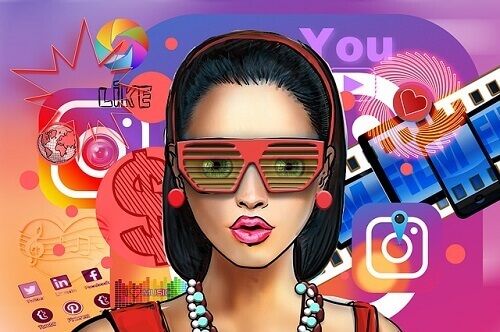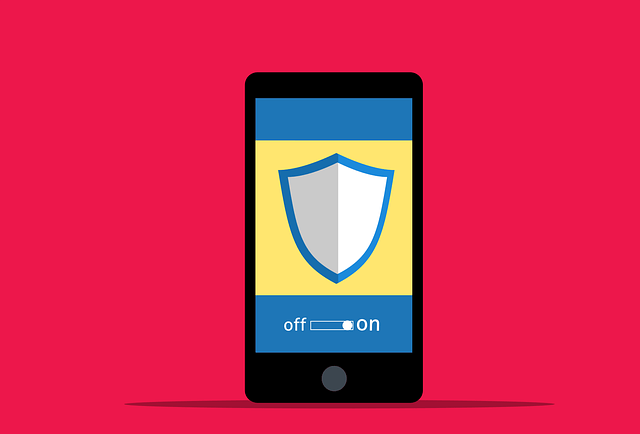Things To Consider Before Choosing A RAM
In today’s read, let’s dive into key aspects of computer memory essential knowledge for those eyeing an upgrade.
What Is XMP?
Ever heard of XMP and wondered what it is? XMP stands for Extreme Memory Profiles, an additional configuration set accessed through the system BIOS.
It allows motherboards to automatically adjust overclocking values to match nonstandard memory needs.
Keep in mind that not all motherboards support XMP, and compatibility is key for optimal performance.
How Do Multiple Memory Channels Increase The Performance Of A Machine?
Memory channels play a crucial role in system performance. Most systems support dual-channel memory architecture, widening the memory pathway to 128 bits and enhancing data flow, especially during heavy workloads.
High-end desktop machines like Intel’s X-series and AMD’s Ryzen Threadripper go even further with a 256-bit memory pathway using a quad memory arrangement.
Matching pairs of memory modules are typically required for dual-channel mode and four matching modules for a quad arrangement.
While some machines allow mixed modules, efficiency may be compromised. However, keeping old matching modules might still contribute to good performance.
The Best Memory Kit For Better Performance
Desktop computer users have an advantage in choosing the best memory, considering limits set by hardware devices at a board-by-board level, usually between DDR4-3700 and DDR4-3900.
Users can opt for different memory ratios, deviating from the 1:1 balance to achieve higher data levels. For top performance, memory kits with dual-rank modules rated at DDR4-3600 CAS 14 are recommended.
These kits are compatible with some AMD AM4 boards, Threadripper and Intel Core-X, and certain mainstream Intel boards equipped with overclocking features.
Note that Intel’s 10th generation processors and some earlier ones run memory asynchronously to the controller clock to prevent frequency reduction, with performance gains beyond DDR4-3600 being minimal.
Conclusion
Understanding computer memory is crucial when selecting new components for your machine. Compatibility with the motherboard is a key consideration, and this article provides additional insights.
Whether exploring the benefits of dual-channel memory architecture, considering memory pathways in desktop computers, or choosing memory ratios for optimal performance, these details aid informed decision-making.
We trust that this information proves valuable for your memory-related choices. If you have further questions or need more guidance, feel free to explore additional articles on our website.