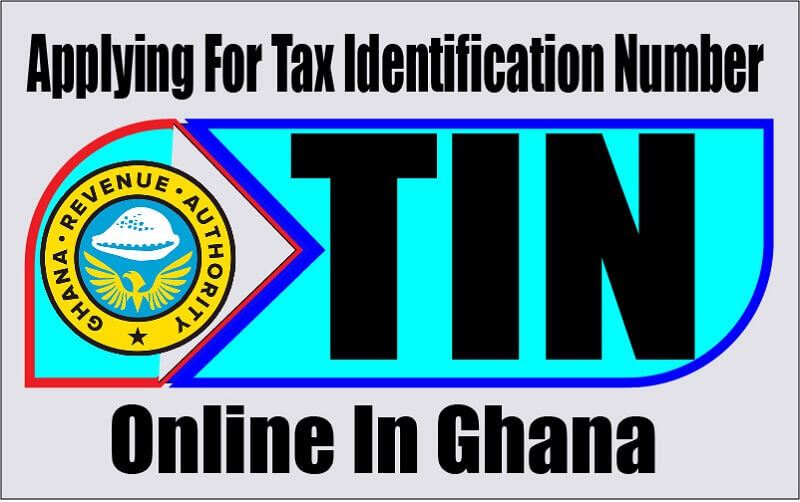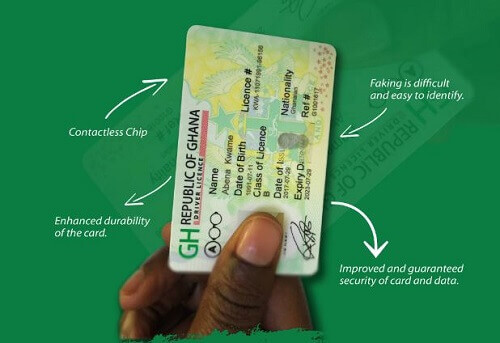How To Apply For Tax Identification Number (TIN) Online In Ghana
There has been a new directive by the government of Ghana in regards to taxpayers.
The requirement states that every Ghanaian required to pay tax or yet to pay tax very shortly should get their tax identification number.
What is TIN Number?
The tax identification number, which is abbreviated as TIN, is a unique number issued to people who pay tax for transactions.
Apart from using the tax identification number for the payment of taxes, it is also used to import goods.
You will also need a tax identification number when you register a business or a piece of land in the country.
Here are some of the various institutions that require the use of a tax identification number;
- Customs division of revenue authority
- Registrar general office
- District assemblies
- Other public institutions
- Domestic tax revenue no Ghana revenue authority
People Eligible To Apply For Tax Identification Number
There are a particular group of people that can apply for the tax identification number.
The group of people required to have tax identification number;
- A person who earns income
- A person who wants to clear goods from any port
- A person who wants to register a title or a piece of land
- A person who needs a tax clearance certificate
- A person who wants to register a company or business at the registrar general’s office
- A person who needs a permit from a district office
- A person who wants to receive payment from the accountant generals department
Use Of The Tax Identification Number
The tax identification number is used to undertake many things such as;
- Clearing goods in large or commercial quantities from the port
- Registration of lands or any other documents that relates to the ownership of land
- To get a tax clearance certificate from the customs office
- To get a certificate for the start of business
- Receiving payment from the accountant general’s office
- To register for the Ghana card
Requirements
When applying for the tax identification number online, there is certain information that you will need to provide before the registration can be done.
- Your First name
- Your last name
- Your working email address
- And a copy of your identification card that has been scanned. This can be your national identification card, driver license, or voter ID card
All the IDs that you will submit must be valid. Else it will be rejected.
The passport is not part of the identification documents that can be presented for the registration of the tax identification number.
Steps For Registering For The Tax Identification Number Online
- Visit their online portal, http://gra.gov.gh.
- Fill in all the relevant information in their spaces provided
- Click the ’add’ button, which will allow you to attach your preferred identification card.
- After you are done with that, click on ’upload.’
- After it loads, then you now click on ’register,’ which will be on the same page.
- A confirmation link will be sent to your email. Check it and confirm to continue the registration.
- Once everything has been done, you get a message telling you that everything has been successful.
You can also view and print a copy of the details that you submitted during the registration.
The system will also generate an email that will contain information about the registration.
It will include a link that will take you to the next step of the registration. Follow the URL that will be provided in the email sent to you.
You will also have to fill in the password and email that you used in the previous form filling and then click on the ‘register.’
This will take you to the details page of the registration process.
You will be required to fill in the information at all the various tabs. These are
- Individual summery
- Personal details
- Tax information
- Identification information
- Employment details
- Address details
- Contact details
After filling each tab, you click on ‘save and proceed’ and then click on ‘submit.’
A message of success will be sent to you, and your TIN will be ready within 14 days.
Conclusion
Through the process shown above, one can register for his tax identification number without much stress at all.
You can also contact the GRA personally for more details
+233-(0)302904545
+233-(0) 904546
Email: [email protected]
We hope this piece has been beneficial to you, if you are in Ghana and have been looking for ways to make money whiles at home, then we have an article you might want to check out, this article covers how to make money online in Ghana, whether you are a student or you just want to make money using your free time.