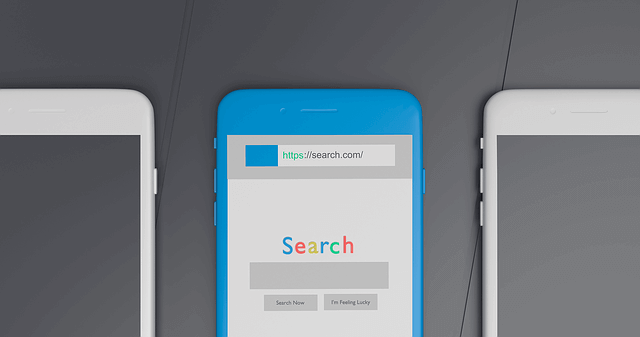The invention of the internet came along with a lot of necessities. One of those necessities was the browser. The internet browser is the software that allows you to use the internet.
With a browser, you can’t say that you are using the internet because the only things you will be able to access will be the apps you have installed on your devices. The internet browser allows you to search all over the internet for whatever you are looking for.
Due to this, it is only general that anyone who has access to the internet should also know the many types of browsers we have. Note that all browsers are not the same, even though they all perform the primary function of allowing you to surf the net and download. Some browsers even allow you to access social media sites like Facebook and Instagram if you do not have the apps on your device already.
Let us now look at some of the best browsers you can get for your computer.
What Is A Browser
Simply put, a browser is software that allows a user to access the World Wide Web or the Internet.
Top 5 Best Computer Browsers To Choose From
Google Chrome

The google chrome browser is the most popular in the world at the moment. It loads pages quickly and has an attractive yet designed interface. Many websites now target the Google Chrome browser, and these have reduced compatibility issues that you would find with some other browsers.
It also leads other browsers in terms regards to HTML5. It is also one of the most secure browsers out there.
Mozilla Firefox

The Mozilla Firefox is an open-source browser that Mozilla Foundation, a nonprofit organization, created. It is one of the few browsers that can boast many web capabilities.
The creator of this browser is one of those who believe in online privacy, which means that security is topnotch with the Mozilla Firefox browser.
Mozilla also allows users to add a lot of extensions, and you can even use multiple account logins all at the same time with the multi-account container extension.
Apple Safari

This is the default browser on all IOS and Mac devices because it was created by Apple. This browser was the first to offer a reading mode that removed all unnecessary stuff from a webpage with an article you wanted to read.
Most browsers now have this feature, except for the Google Chrome browser. The browser also now has fingerprint protection ability. It is also able to prevent web trackers from being able to identify you, and it also supports Apple Pay. It is also a lot easier to integrate between an iPhone and a Mac device.
Microsoft Edge

Microsoft Edge is a web browser created by Microsoft, and it’s based on the same Chromium code as Google Chrome. It’s normally the default browser in the majority of devices that run the Windows operating system. It can even run on Mac OS and some earlier versions of Windows.
It is already found on the Windows 10 operating system. Microsoft also took privacy more seriously during the creation of the Microsoft Edge browser, and it also comes with the ability to customize the start page.
The browser also has another feature known as the ‘immersive reader mode,’ which allows you to read articles on web pages without distraction from ads and other things on the page. You can also listen to the text being read aloud to you by a neural voice if you prefer to listen instead of reading.
Opera

Opera is one of the pioneer browsers that brought browser tools like tabs, search boxes, and CSS. Although it still has its headquarters in Norway and trades on the NASDAQ, a Chinese company purchased Opera.
Opera has a built-in VPN that works very quickly and reroutes traffic away from Opera. It also uses a Chromium page-rendering engine to ensure that users do not have any compatibility issues while browsing. It also has a speed dial feature that allows users to open web pages that they frequently visit quickly.
Conclusion
All of these web browsers are unique in their ways. However, the fact cannot deny that some browsers offer a much better experience than others. If you use any of the browsers mentioned above, then kindly let us know your opinion of the browser.