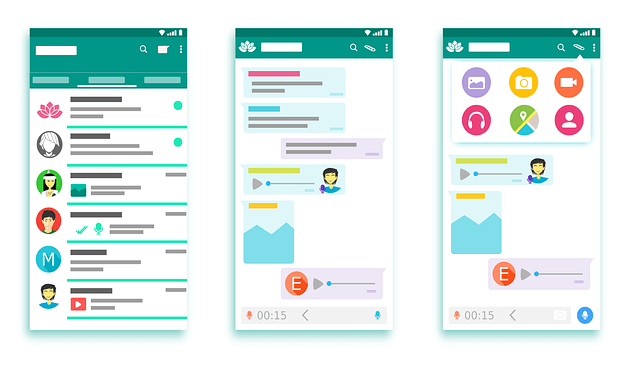How To View WhatsApp Messages That Have Been Deleted
WhatsApp, being the most widely used messaging app globally, has become a staple on smartphones. Despite not being preinstalled, almost every smartphone user has the app on their device.
Owned by Mark Zuckerberg’s Facebook, WhatsApp was acquired for over $19 billion from its original creators and boasts around 1.5 billion active users worldwide.
The app has evolved under Facebook’s ownership, regularly introducing new features through updates. In this discussion, we’ll delve into a specific aspect: retrieving deleted messages on WhatsApp.
This situation may arise when someone sends you a message and deletes it before you read it or if you accidentally delete an important message. We’ll explore the methods to restore deleted messages on both IOS and Android.
It’s crucial to note that you can only recover messages from backups. Consequently, any messages received after your last backup will be irretrievable. Now, let’s examine the steps to recover deleted messages.
Local Storage
You can recover deleted messages from your local storage. Please follow the steps below.
- Go to your settings, to WhatsApp, and then to the database. This is where all the backup files are stored locally on your phone.
- Go to ‘msgstore.db.crpyt12’ and long press on it. Rename it to ‘msgstore_backup.db.crypt12’. this will prevent it from being overwritten
- Now, choose the recent backup file and rename it to ‘msgstore.db.crypt12’
- Now, go to your google drive and tap on the three vertical lines. This can be found on the top right corner
- Choose ‘backups’ and then delete your WhatsApp backup there
- Now, uninstall your WhatsApp and then install it again. You will be asked to restore messages from local storage during the installation since there is no cloud storage now
- Choose ‘msgstore.db.crypt12’ and then tap on restore
Your message will then be restored and you would see the particular messages that you lost have returned. Note that this method can only be done on android. So IOS users cannot use this method.
Recovery Via Cloud Storage
You can also recover messages from the cloud if you have allowed cloud backup. Please follow the steps below to see how you can do that. this method can be used on both Android and IOS.
- Uninstall your WhatsApp from your device
- Now, install the WhatsApp again with the same phone number
- You can now restore your messages from the cloud. You will be asked to restore messages from the cloud and you just tap on ‘restore’ to allow it
Your previous backed-up messages will then be restored from your cloud backup storage. You should however note that messages that came after a backup cannot be restored because they were not backed up yet.
Also, note that messages that came and were deleted after a backup cannot be restored since they did not get backed up.
Conclusion
The methods outlined here involve the reinstallation of WhatsApp as the primary means to recover lost messages.
It’s worth noting that WhatsApp has not implemented a feature allowing direct recovery of deleted messages, as this would conflict with privacy concerns.
As you navigate the steps provided, it’s essential to recognize that these measures are currently the only available options for recovering deleted messages on WhatsApp.
If you found this article helpful or have additional insights, feel free to share your thoughts in the comment section.
Don’t forget to express your appreciation by liking the article. If you have further questions or topics you’d like to see covered, feel free to let me know.