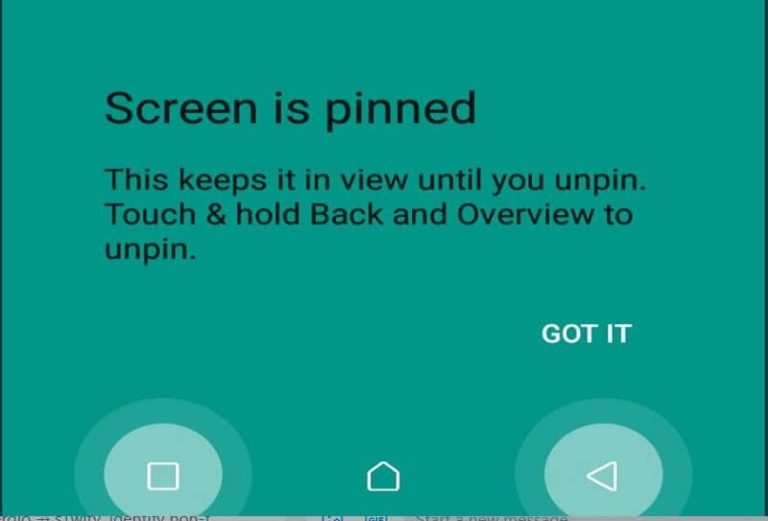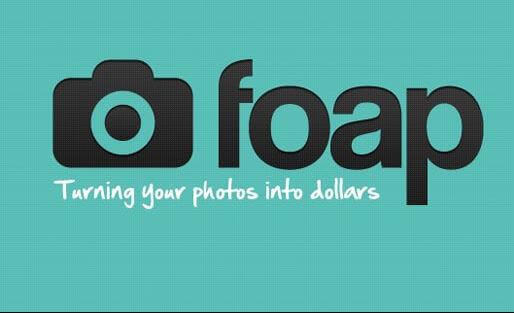How To Block Pop-Up Ads On Android Phones [Infinix, Tecno, And Samsung]
Pop-up ads are one of the most annoying things one can encounter on their smartphones, and I believe if you are seeing some on your android smartphone right now, you might be looking for ways to block them.
They distort the incredible experience of a mobile browser when they keep popping up with annoying ads and notifications whiles you are browsing. There have been lots of users who usually complain about these ads.
These complaints usually come from people who are using mobile devices from Infinix and Tecno.
These two smartphones come with so many ads and sometimes instant apps that most people get frustrated when using.
Although the companies who manufacture these phones pledged to do something about the frequent adverts popping up because it mostly comes with the android mobile operating system, that solution has not arrived yet.
And the sad thing about this is that the phone apps that display ads on your phone without your consent make money from the ads shown to you.
It is up to the users themselves to find ways to block the pop-up ads from interfering with the usage of their mobile phones.
Because of this, we have compiled together some ways through which you will be able to block the pop-up ads from your mobile phones.
Since we know that you can find pop-up ads on almost every phone, we have also added some ways to block pop-up ads on your Samsung mobile devices. Read through the steps below and see these solutions for yourself.
Note that some may work while others will not since the source of the pop-up ads is from apps as installed well.
How To Block Ads On Android
There is also another way to block the ads apart from updating your launcher by using third-party apps.
One such app is called ‘AdBlocker Android’ this app can prevent ads from popping up on your device when you are busily using it.
AdBlocker is an app android app. It allows you to block tracking and disable all ads that would have appeared on your mobile while busy using it.
It also allows you to select the search engine you prefer, and the app is free for all to download on the google play store.
How To Block Ads On Infinix And Tecno Phones
The pop-up ads generally found on these devices are usually from the phone itself due to the Hi-launcher and the XOS launcher that these devices use.
You will be able to hide the ads that come from these operating systems.
- First, you will need to install an update to the launchers. You will be able to get the latest versions of the launchers on the Google Play Store. Install the update and then return to the home screen.
- Now you open the HiOS menu scroll down to ‘other setting’ and click on it.
- Now look for ‘application recommendation’ and then switch it off. After this, you will get rid of the annoying pop-up ads on your Infinix phone.
How To Disable Pop Up Ads On Samsung
Samsung mobile devices do not have launchers that come with pop ads. The only way you will see pop-up ads on your device is through an app that you have installed.
In this case, you will have to find the app that allows ads to pop up on the phone and either disable it or delete it together.
How To Disable Pop-Up Ads On Chrome
You can also disable the pop ads that are displayed on your mobile device via Google Chrome. You can do so by disabling the ads through the settings in the browser.
- Open the Google Chrome app.
- Click on the settings
- Scroll down to the site settings’ and click on it
- Look through for the pop ads and turn them off
How To Block Ads Via Background Data
Some apps may use the background data to show ads on the device. To stop these ads, you will have to restrict the background data.
- Display the apps on your mobile
- Look for the app that may be causing the ads to show
- Tap on it and then tap on ‘mobile data.’
- Now select ‘background data.’
- Tap on the ‘allow background data’ option
Conclusion
seeing pop-up ads on your phones can be pretty annoying because almost everybody hates pop ads.
It slows down your operating system and makes it difficult for you to use the phone the way you want it.
In this article, we went through how to block pop-up ads on your Android phone, whether it is an Infinix phone, Tecno phone, or Samsung Smartphone.
We also talked about blocking ads on your Chrome browser to enjoy browsing without any ads interruption.