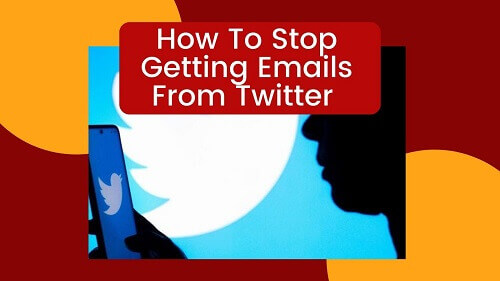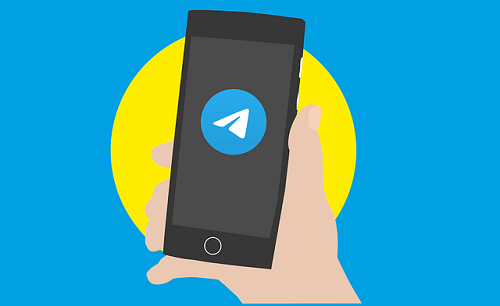How To Create Your Telegram Channel
Users can broadcast messages to a large audience on Telegram using a function called “Channels,” but other users cannot respond to these messages.
Channels serve as a broadcasting tool for announcements and notices, typically with one-way communication.
In a channel, only administrators have the privilege to send messages, while members read the announcements without the ability to reply.
For Telegram users interested in starting their channel to broadcast announcements to a specific audience, the following steps will guide you through the process. Please continue reading to learn how to create and manage a channel on Telegram.
How To Create A Telegram Channel
The steps below will show you how you can create your Telegram channel for whatever it is that you want to use it for. Please follow the steps below carefully.
- Open the Telegram app and then tap on the pencil icon. This can be located at the bottom right corner of the screen
- Now, click on the ‘new channel’ option. After you choose this option, you will be shown a brief description of what the Telegram channels are and their use. After that, you will now be set to give a name to your channel along with a description of what the channel is and even some emojis if you want to.
- You also have to decide whether the channel you are creating will be a public channel or a private channel. If you choose to make the channel a private one, you will be given a private link by Telegram which can be sent to your friends to join the channel. However, if you decide to make it public, then people will be able to join it easily by just searching for the name on the app.
- After the channel has been created, you will now have to invite people to join it. all your contacts will be shown to you and then you just tap on the ones that you want to add to the channel
- In case you forgot to add a particular contact at the beginning, you can add them later by going to the channel name at the top of the screen and tapping on subscribers, and then tapping on ‘add subscribers’. Choose the people you want to add to the channel.
- You can also add administrators in the Telegram channel settings and even Tap the three dots at the top of the screen to initiate a voice conversation.. You can also add a shortcut of the Telegram to your smartphone home screen.
- You can also change the channel name along with its profile photo and even create an invite link by tapping on the pencil icon
Conclusion
Creating a Telegram channel is a straightforward process, and your main consideration will be choosing a fitting name for the channel.
Telegram allows you to easily set up your channel, providing you with a platform to broadcast announcements to your intended audience.
I trust that this article has proven helpful to all Telegram users. Feel free to share your thoughts and opinions on this article by liking and commenting in the section below.
If you have further questions or topics you’d like to explore, please let me know, and I’ll be happy to assist you.