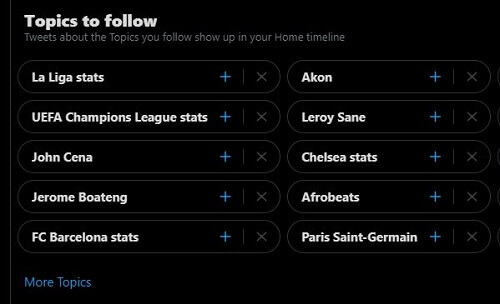Since we have been feeding our readers with everything there is to know when it comes to using X (Formerly Twitter), we have also decided to add how-to-follow topics on Twitter.
Twitter is one place that makes sure you get most of the app. The platform is designed to be considered one of the best places for legit news, funny videos, and incredible life experience stories.
Twitter is a platform that gives you feedback based on how you use the app, depending on the kind of tweets you like, retweet, and follow the algorithm.
If you are a Twitter user, you can see that Twitter asks you what’s happening. This should tell you Twitter is the place to know what’s happening since a lot is happening around the world.
And because of this, Twitter introduced Topics.
Topics is a new way for Twitter to group your interest under one thread so that you get to know everything happening around the world base on that topic.
If you are someone like me who loves space videos, you will mostly always want to search for space videos or Elon Musk, but you will get many results that you don’t like when you search for these keywords.
Because of this, Twitter decided to introduce Topics. With the help of topics, Twitter users can select the topics they want to follow, and Twitter will group tweets about that particular topic and show them on your timeline.
With Twitter topics, users can select up to 300 topics and then get tweets related to their chosen issues.
Why Should A Select User Topics?
Be The First To Know About Your Favourite Stories
The first benefit of selecting topics is that it helps you get informed on what you like best.
Let’s say you love cryptocurrencies, and they are a pump or dump going on; following crypto topics will let you stay informed even before checking the current price of your tokens.
There will be many tweets on your timeline, but since you are following Crypto-related topics, Twitter will show you tweets about what’s happening in the crypto world.
This is helpful to the crypto traders as they will know if their favorite cryptocurrency is pumping or dumping.
Topics Help Make Your Timeline Look Organized
When you select a set of topics to follow, it will be challenging to miss tweets about that particular topic. This is because Twitter will sync all whats happening about that topic on your timeline.
The app will also let you know the name of the topic you followed to understand why you see those related tweets next to the other one.
Things To Note About Twitter Topics
You Control Everything
When it comes to Twitter, your privacy is assured. And when it also comes to Topics on Twitter, you control everything. You can choose the topics you want, deselect the ones you are no longer interested in again, and many more.
It Helps Twitter Know What You Don’t Want To See On Your Timeline.
Topics were launched to make you get the best out of Twitter, but it also helps Twitter knows your preference, with your topics, twitter can see the type of ads to display to you, the types of tweets to show you and what you expect to see on the app every day.
Topics You Follow Are Public.
Yes, when it comes to topics you follow on Twitter, they are public. This is to make others see what you are interested in and follow if they want to receive the same feeds.
I visit Elon Musk’s topics and follow every topic that I will see.
Twitter Keeps On Improving The Topics.
Twitter has launched not long ago. As we continue using it, the platform keeps on improving on the side of the topic.
Now you can follow a topic, but there will be news about that same topic, and Twitter can see that you are not interested in that particular news. But at first, it was not that way.
There are two ways to follow a topic on Twitter, and in this article, I will take you through the two steps, so without wasting much time, let’s dive in. Here is how to retweet a link on Twitter.
How To Follow A Topic On Twitter
- On your Twitter homepage, click on More on the left panel
- Select Topics
- Now you will see all the Topics Suggested for you under each category: Science, entertainment, technology, sports, and many more. Select the topics you want to follow
- If you choose not to follow a particular topic, you can press the × symbol to unfollow the topic.
How To Follow A Topic On Twitter Method 2
- Scroll through your Twitter feeds
- Twitter will prompt you with topics they seem you might be interested
- Go through the issues and click the Plus icon to follow the ones you like
How To See The Topics You Are Following
- Head over to your Twitter homepage
- Click on More
- Select Topic
- Click on the following, which is next to the Suggested Topics.
How To See The Topics Someone Follows
Maybe you might want to see topics that your favorite influencer follows, then let’s dive into the steps to know that.
- Visit the person’s Twitter profile.
- Click on More
- Select View Topics
This will let you see all the topics your favorite person is following. You then go through and also follow the ones you like
Conclusion
With the help of Twitter topics, it is now easy to get what you love to read and watch on your Twitter timeline.
Twitter topics allow you to see related content on the kind of topics you choose to see on the app.
In this article, we went through why Twitter users should choose Topics on Twitter, we also went through how to follow topics on Twitter, and in addition, we covered how to see topics that someone follows.
Mistakenly deleted your Twitter messages? You can check out this article covering how to recover deleted messages here.