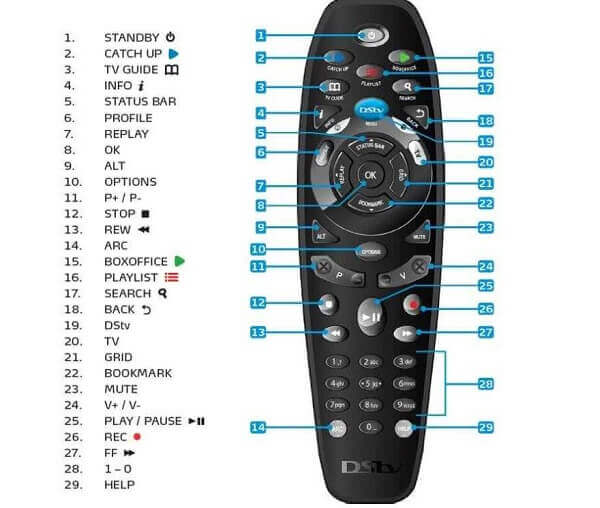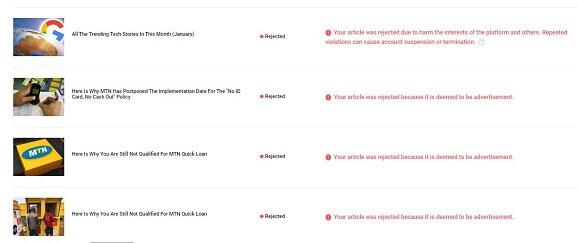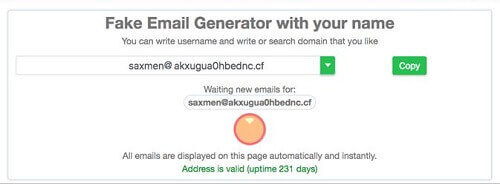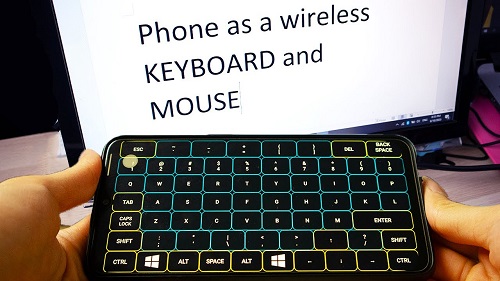Fixing A DSTV Remote That Has Stopped Working
DSTV, a direct-to-home broadcast satellite service, stands as a premier entertainment platform, boasting over 200 television, radio, and audio stations.
Recognized as one of the top services on the African continent, DSTV attracts a wide audience seeking unparalleled TV entertainment.
A significant draw for football enthusiasts lies in the ability to witness live matches without the need for additional payments at external venues.
Beyond sports, DSTV offers a diverse array of channels, showcasing top-tier movies, documentaries, live programs, and various other engaging content.
Now, let’s consider a scenario familiar to many: the DSTV decoder’s remote control ceases to function.
In this article, we will explore the steps to revive a non-functional remote control, ensuring uninterrupted access to the myriad offerings DSTV brings to your home.
Troubleshooting
An initial and crucial step in resolving a non-functional remote control is to initiate a troubleshooting diagnosis.
The specifics of this diagnosis will be contingent upon the model of the controller in use. Through troubleshooting, you can ascertain whether the controller is indeed malfunctioning or if there is a simpler underlying issue.
For instance, a seemingly malfunctioning remote control may have a simple resolution such as a depleted battery.
Conducting this diagnostic process systematically can often unveil the root cause of the issue and guide you toward an effective solution.
How To Know If The Remote Is Broken
An indication that the remote controller might be malfunctioning is the failure of the ‘link eye’ to respond.
When pressing any button on the remote yields no response in the form of a flashing green light, it suggests a potential issue with either the batteries or the remote itself.
Initially, replacing the batteries is a practical step. If, even after battery replacement, the problem persists, it becomes likely that the remote has encountered a malfunction or breakdown.
In such cases, where the device is still under warranty, DSTV provides the convenience of free repairs, ensuring a swift resolution to the issue at hand.
How To Solve DSTV Remote Problems
Now let us look at some ways through which you can solve the problem on your own. It can be that you do not have a warranty anymore because it has been more than a year since you purchased the decoder.
Check Batteries
As mentioned earlier, a critical initial step in troubleshooting a non-functional DSTV remote is to assess the condition of the batteries.
If the remote exhibits issues during channel changes or adjustments to volume, a low battery might be the culprit.
In such cases, replacing the batteries becomes imperative to restore normal functionality.
Additionally, it’s worth noting that improper insertion of batteries can contribute to operational issues.
If you suspect this to be the case, carefully remove and reinsert the batteries, ensuring a secure and proper connection.
By addressing these battery-related concerns, you enhance the likelihood of resolving remote control issues associated with channel changes and volume adjustments.
Checking For Electronic Glitch
An electronic glitch can happen on the signal of the DSTV remote before the signal reaches the decoder. Here is how to correct such glitches.
- Take out the batteries from the remote
- Press the menu button for about 30secs and hold it without the batteries in the remote
- Release the menu button and then insert the batteries again
- This should fix the electronic glitch problem. This method clears the glitch by discharging it.
Checking The Sensor
In cases where the previous methods prove ineffective, it’s advisable to inspect the remote control’s sensor as a potential source of the problem.
Here’s a step-by-step guide to checking the sensor using your smartphone’s camera:
- Access Camera App: Open the camera application on your smartphone.
- Activate Remote: Press any button on the DSTV remote control while pointing it towards the camera lens on your smartphone.
- Observe Infrared Light: Look at the smartphone screen through the camera. If the remote is functioning correctly, you should see a blinking or steady light on the remote control’s sensor through the smartphone camera.
This test helps determine whether the remote is emitting infrared light signals when buttons are pressed.
If there is no visible light on the camera screen, it may indicate a malfunction in the remote’s sensor.
In such cases, professional assistance or replacement of the remote control may be necessary.
Cleaning Transmission Window
To ensure seamless communication between the remote and the decoder, it is crucial to maintain an unobstructed transmission window.
This is because the remote and the decoder rely on the transmission of an infrared signal for effective communication.
To troubleshoot any potential issues, it is recommended to clean the upper edge of the remote control.
By doing so, you can eliminate any potential obstacles that may hinder the transmission of the infrared signal.
Once the cleaning process is complete, attempt to use the remote control again. This simple step can often resolve communication issues and enhance the overall performance of the remote-decoder interaction.
Checking Signal Interference
When you are using the remote, you should make sure that there is no object between you and the TV.
An object that is between you and the TV could block the signal from getting to the decoder.
Some electronic equipment such as phones and radios could even disrupt the signal coming from the remote. Make sure none of these is between you and the TV.
Reset The Remote
If all else fails, it will now be time to reset the remote. Most of the time, this is what fixes the problem.
Resetting the remote may be what you need to do before it will begin to work again. Here are the steps to reset the remote.
- Press and hold the ARC button and the power button together for 5 seconds
- The remote color will change to a yellow-brown color
- Now release the power button while your finger stays on the ARC button
- Dial 9499 and you will see that the green light is now flashing
- Now release the ARC button and you are good to go. This should reset the remote and fix the problem
FAQs
If all the above do not work, then it is possible that your remote has broken and you will have to replace it.
Yes, you can. And this is one reason why remotes stop working because the signals could jam up
Conclusion
Through these steps above, you should be able to fix your remote and enjoy your DSTV entertainment without any hindrance.
Since we are talking about TV remotes, you might also want to check out multi-tv prices in Ghana.