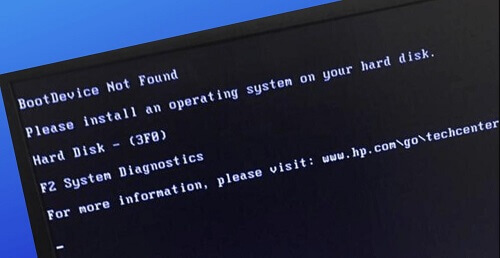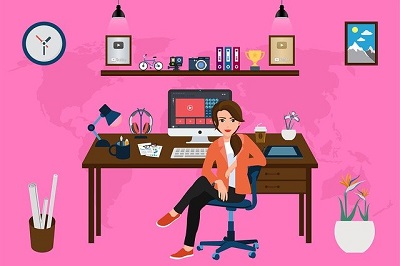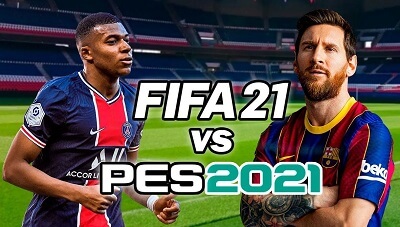How To Be Sure That A File You Are Downloading Is Safe
When you visit the internet, you will see numerous websites where you can download things and files you want. There are places you can download videos, pictures, system drivers, and many others.
But the fact that you can find all these sites for download does not mean that all these sites are safe places to download from.
Some of these sites are filled with dangerous files that may look innocent to you. You could end up downloading malware without knowing it and then get infected after you install it on your machine.
This means that it is not easy to detect malicious files on the download sites. Videos downloaded from video download sites usually are safe. Still, the same cannot be said about files such as system drivers, etc.
It would be best if you told me when you are about to download a malicious file from a malicious website or not. This will help you to steer away from files that contain malware.
Sometimes, your antivirus program may block these malicious downloads and even prevent you from opening a malicious site. However, you still have to know how to detect a malicious file since the antivirus program will be able to do that all the time.
Let us now look at how you can detect malicious files. These tips below will help you to make sure that you download safe files only.
Know The Kind Of File You Want To Download
There is a high chance that you are about to download a malware file if you visit a website, and it says that you can download the full version of a premium app free of charge.
This is one of the tricks most malicious sites use to lure unsuspecting people into downloading malware files.
Most of the files from such places are full of viruses that can cause a great deal of damage to your machine when installed. So always make sure that you know precisely the kind of file you are looking to download.
Check If The Site Is A Secure Website Or Not
Everyone loves free things. There is no denying that. However, free items are not always cheap either.
Always make sure to check if the website you are downloading is secure or not. The site should be HTTPS-secured and must be trustworthy.
Look At The Comments
If the site you are downloading from has a comment section, make sure to read there before downloading.
You may know if the site is safe or not since most users of a place will leave a comment to warn others or promote the site.
Seeing a lot of negative comments on the site is a signal to you that you should not download from that site. Some of these sites can put up fake reviews, but you will be able to discern real from fake by looking at those commenting profiles.
Look For Attachments
Before you download a file, look for bundled tools of the file. These tools are typically downloaded along with the file without your notice. Some developers like to do this, so you should look out for it.
Check If Its Signed File Or Not
When you download a file and install it, Windows typically opens the User Account Control dialog box. However, most people click on ‘yes’ without looking. That can be very dangerous. The User Account Control lets you know if the file has been signed or not.
If the file is not signed, it is possibly not safe to install. Always check the User Account Control to see if the file has been signed or not.
Scan For Virus
Always make sure to scan the file for viruses before you install them. Scanning should be a natural practice of any computer user who downloads things from the internet. Scanning for viruses could reveal if any virus has been attached to the file you downloaded.
Make Use Of VirusTotal On Your Web Browser
VirusTotal has extensions that can easily be integrated into your web browser and scanned for potentially risky files on the net. It can be integrated into browsers like Mozilla Firefox, google chrome, Microsoft Internet Explorer, and several others.
Download From Trusted Sources
One way to avoid the risk of downloading infected files is to download from trusted sources only, especially when you are looking for system drivers to download.
So I would advise that you download all things that you have to download from trusted sources only. Avoid external sources that you know nothing about.
Conclusion
So these are the tips to help you download safe files whenever you need to download something from the internet. Make sure to follow these tips carefully to avoid downloading any malware onto your machine. You never know how dangerous that malware could be.