Almost everyone knows that computers can be infected with numerous malware that causes damage to the laptop or steals information from its sender.
However, a few people are aware that android smartphones can also be attacked by various most dangerous malware that has been created specifically for the android platform.
Android is not as secure as IOS when it comes to mobile protection, making it easily prone to mobile malware attacks.
Due to this, most cybercriminals turn their attention to the android platform whenever they plan their malicious technology activities.
It is hard to detect when your device has been infected with malware. However, some things can alert you when your device does get infected.
Symptoms Of Malware-Infected Devices
Here are some of the symptoms that should let you know that there might be a malware infection on your android.
- Your device becomes slow.
- Random apps you have not downloaded appear on it
- Your battery starts to drain faster than expected
- Apps slow down when using them
- Higher data usage
Can Android Have Malware?
Yes, android does have malware, just like computers. However, they are primarily hard to detect because most people don’t see it as possible for an android phone to be infected with malware.
And that is why it is difficult to detect as compared to when a computer gets infected.
Most Dangerous Android Malware
To educate people on the awareness of android malware, we have compiled some of the most dangerous ones right here.
Shedun
This malware is one of the most well-known android malware out there, which came to the attention of software engineers in 2015.
It can automatically root your android device once it attacks it and leaves the device-wide open to numerous adverts.
To make it less detectable, it usually came with legitimate applications so that users would not suspect anything amiss.
Checks show that some Chinese devices had the malware pre-installed on them before selling these devices to unsuspecting buyers.
Removing this malware from your device is not that entirely easy, as you may need to reset your device to get rid of it.
Factory reset may not even work unless the device has to be rooted and then flashed if the model of the android device is old Godless.
This virus can be found in some applications on the android play store. There are several types of Godless malware and can infect Android devices running Android 5.1 or a lower version.
This makes it a hazardous malware that should not be considered lightly. The rate of this malware infecting your android device is very high unless you are extremely careful.
What It does is to root your android device when it goes off so that you would have no idea that it has rooted your device.
Copied Apps
Hackers and cybercriminals are always to get files onto devices, and the best way they do this is to make a clone of popular android apps.
A Pokemon guide app ended up infecting over 500,000 android devices when their users unknowingly gave the app access to their information.
One of the best ways to prevent such incidents from happening to you is to make sure to download apps from their sources.
It is also advisable to reduce the number of apps you download onto your device as you will never know which app has malware embedded in it or is malware entirely.
One has to be vigilant when it comes to android malware since you would be able to tell if you have been infected or not, unlike computer malware.
HummingBad
This android malware got celebrity status in 2016 when it announced itself. It can steal your information from your device while downloading apps without permission.
It is known to have spread to over more than 2 million Android devices globally. The malware infects your device when you visit a malicious website after it starts a download.
Performing a factory reset may remove this malware from your android device, but that is not a sure guarantee as it could be much deeper inside your device.
Rooting may be able to help remove it, or you may need to get yourself another device.
Gunpowder
This malware installs itself on you when you install third-party emulators for Nintendo game consoles.
Cybercriminals use emulation to hack unsuspecting people. Always make sure to check the site from where you are downloading your emulators before you go ahead with it.
Android malware is not known because they are much less detectable than computer malware.
However, they are really in existence and can infect your android device in numerous ways. One of the best ways to stay protected is to limit the number of apps on your device.
Don’t be downloading every app you see just because a friend is using that app. Most of this malware is embedded in apps that are usually downloaded from the internet.
That does not mean that the Google play store is entirely safe. Dangerous malware-infested apps have been reported on the Google play store numerous times.
We hope that this article has shed some light on mobile malware for you. Limiting your number app download is the best way to stay safe.
FakeDolphin
You might have heard of Dolphin browser before, or you haven’t?
Dolphin browser is a normal browser just like chrome, Mozilla, and the rest but with different features just like any other browser has its unique features.
The FakeDolphin malicious program gives the Dolphin browser to become your default browser alternative.
Its main aim is to automatically sign the user up for its services without the users having any idea about it.
Conclusion
Malware do attack phones, that is why it is very important for everybody to be careful when downloading things to their phone, when your phone gets infected, it will cause you more harm depending on the purpose of that malware.
In this article, we went through the most known and popular, and dangerous android malware, how to know if your phone has a virus, and also how to protect yourself from them.


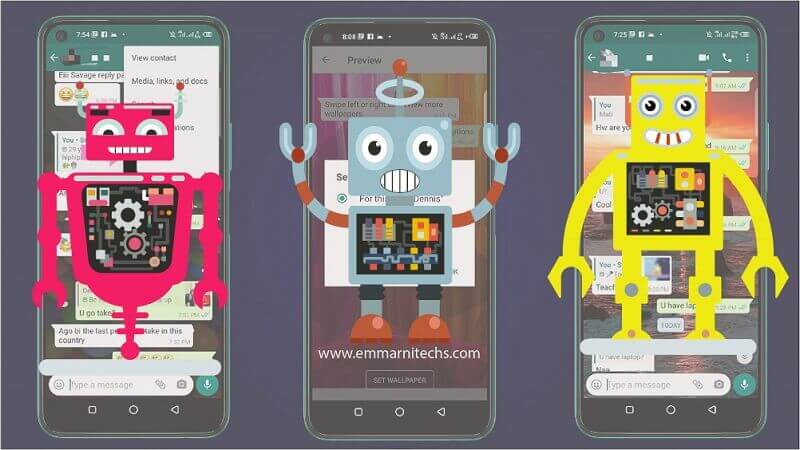

[…] your computer, depending on the severity. They come in different levels of severity from mild to dangerous malware and everywhere in […]