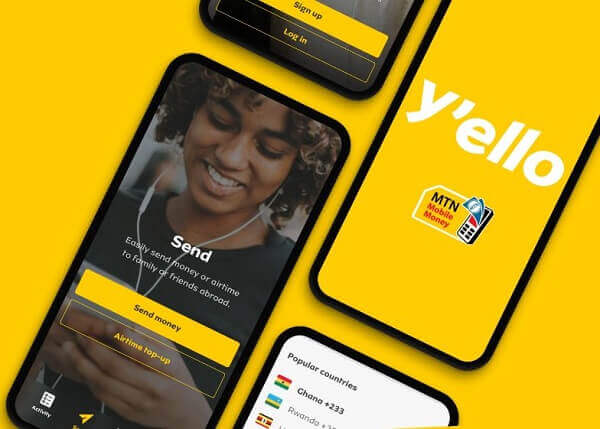MTN Ghana’s prominence as the largest telecom company in the country is evident through its substantial subscriber base, positioning it as a key player in the telecommunications sector.
This extensive reach extends to its mobile money platform, making it the largest financial services platform in Ghana.
MTN Ghana holds the distinction of being the pioneer in introducing mobile money financial services to the country, a groundbreaking initiative that set the stage for similar services offered by other telecom companies.
In this article, our focus will be on the MTN app, delving into its functionalities and exploring the diverse ways in which it can be utilized.
Whether you are an existing user curious about the app’s features or someone interested in understanding the scope of its operations, we invite you to join us as we navigate through the various aspects of the MTN app.
What Is The MTN App?
The MTN app, developed by MTN Ghana, serves as the official application designed to enhance the customer experience by providing a user-friendly platform for managing various tasks related to mobile money accounts.
Created by the company itself, the app is tailored to empower customers, enabling them to perform tasks independently without relying on agents or MTN employees.
Upon downloading the app, users are relieved from the need to dial USSD codes for various transactions, simplifying the overall process.
The MTN app is a multifunctional tool, allowing customers to engage in activities such as money transfers, airtime purchases, checking mobile money account balances, and transferring money to their bank accounts.
One noteworthy feature is the app’s ability to expedite the process of sending money, offering a faster and more efficient method compared to other traditional means.
This emphasis on speed and user autonomy underscores MTN’s commitment to providing a seamless and convenient mobile money experience for its customers.
Setting It Up
- First of all, you will need to download the app. The app is available for IOS and Android users to download from their respective app stores.
- After downloading and installing it, you will then have to open the app and register your number the app by entering the number for it to be verified
- A code will then be sent so that your number can be verified as being the actual owner of the phone
- Once the verification is done, the registration is then complete
What Is The MTN App Used For?
The app can be used to do the following things:
- Activating eSIM
- Paying Bills
- Request Broadband
- Checking airtime and data balance
- For various mobile money transactions like checking wallet balance, buying airtime, paying bills, transferring money, and bank services as well as momo pay.
- Buying tickets
- Report MoMo fraud
How To Send Money Using MTN Mobile Money App
- Open the app and then tap on momo services
- Input your momo PIN
- Choose ‘transfer money’
- Choose ‘mobile user’
- Enter the number of the recipient, the amount as well as the reference
- Now click on Transfer
- You are finished
How To Buy Airtime Using MTN Money Money App
- Open the app and then click on ‘Airtime’
- Enter the recipient number to receive the airtime
- Click on ‘buy’
Conclusion
The MTN app significantly streamlines various tasks for MTN customers, providing a user-friendly interface that simplifies the utilization of MTN mobile money services.
This application is designed to enhance the ease with which customers can perform a multitude of functions, including the seamless sending and receiving of money.
One notable convenience offered by the MTN app is the elimination of the need to dial USSD codes for specific transactions.
This user-centric approach aims to simplify the user experience, allowing customers to access desired services without the need for additional steps.
Whether it’s sending money, checking balances, or engaging in other MTN-related activities, the app serves as a comprehensive tool for customers to manage their mobile money accounts efficiently and effortlessly.
You can also read how to purchase apps on the Google Play Store using mobile money, how to protect your MTN Mobile money from fraudsters, how to unlock your blocked MTN mobile money account, and, MTN call packages ways to reverse MTN mobile money transactions.