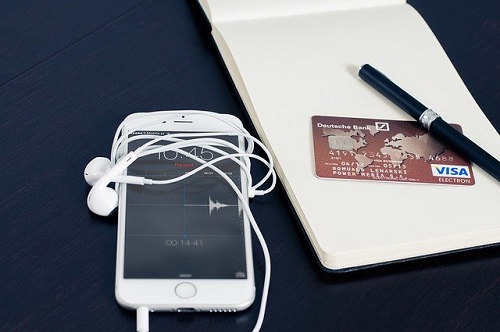Comparing An HDD To An SSD
Everybody who has owned a computer before obviously knows one or two things about the hard disk drive.
The hard disk drive is the main storage component of the computer. This is where almost everything on the computer is stored.
From the personal files to the operating system and boot files, everything is stored on the hard disk drive.
There are two types of storage drives now. There is the traditional hard disk drive which almost everyone knows about, and then there is the SSD or solid-state drive.
The two do the same job on the computer but each of them has its pros and cons. We will be comparing the two in this article.
HDD
The HDD is a storage device that is resident in the computer. It uses spinning disks inside where the computer data is magnetically stored.
It has an ‘arm’ and ‘heads’ that are used for the writing and storing of data on the disk inside the computer.
The arm moves the heads over the disks when trying to access different forms of data.
They are also to be a legacy technology since they were made a long time ago and were there before the SSD came along.
The HDD is not expensive compared to the SSD. There are two sizes of the HDD. The 2.5” one is normally found in laptops while the 3.5” ones are normally found in desktop computers. HDDs are normally used for storing pictures and videos for years as a backup.
SSD
The solid-state drive got its name because, it has no moving parts in it, unlike the HDD. The data in the SSD are stored in integrated circuits.
The SSD is also much faster than the HDD because it does not have any moving parts that need to be startup before the computer loads.
However, the SSD is much more expensive than the HDD according to the amount of storage in question. The prices have however begun to drop as of late.
So Now Let Us Start Comparing the Two. The HDD vs The SSD
Speed
The SSD has become more popular in recent times due to the speed it has over the HDD. The SSD is much faster than the HDD because it uses electrical circuits and has no moving parts.
Due to this, the time uses to start the computer up or open apps as well as do heavy work like playing games.
For example, an SSD from Intel with a storage space of 512GB will be about 10x faster than an HDD with the same storage capacity in reading data and about 20x faster in writing data.
The faster speed of the SSD enables it to perform better, especially in terms of logging as well as opening apps.
Capacity
When it comes to the sizes of storage space, SSDs can be had in 120GB to 4TB storage sizes.
HDD on the other hand can be had in 250GB to 14TB storage capacities. HDD also wins when it comes to matching the prices of the device to the storage sizes although SSDs are dropping in prices. Soon, the price will not be a comparison point anymore.
Reliability
SSDs tend to be more reliable than HDDs when it comes to the reliability of the data stored. This is because SSDs cannot be affected by vibrations, falls, and any other thermal issues.
Power
SSD uses less power than HDDs do. This results in the battery having a longer lifespan since the device with SSD loads much faster compared to a device with an HDD.
HDD on the other hand makes use of more power due to the spinning disks that move when the computer is turned on.
Gaming Experience
SSDs are suitable for people who use their machines to game a lot since the SSD can read and collect data much faster.
Video games come with a lot of assets such as high-resolution textures, audio, and a lot more.
These requirements will normally need a bigger and faster storage drive that can process everything quickly.
HDDs on the other hand are not that fast as compared to SSDs and this makes them not suitable for gaming, especially video games that come with high demands.
From the above points listed, we can see that the SSD is much better to use compared to the HDD although they are more expensive than the HDD.
SSD prices are currently dropping. However, they are still expensive at the moment. If you are looking to choose a storage device for your computer, we would like you to look at the pointers above and choose the one that suits you best.
Remember, your budget must be considered as well. HDD is fairly good if you are someone who takes good care of his machines and prevents it from dropping frequently.
That was all on the storage devices for today. We hope it was helpful.