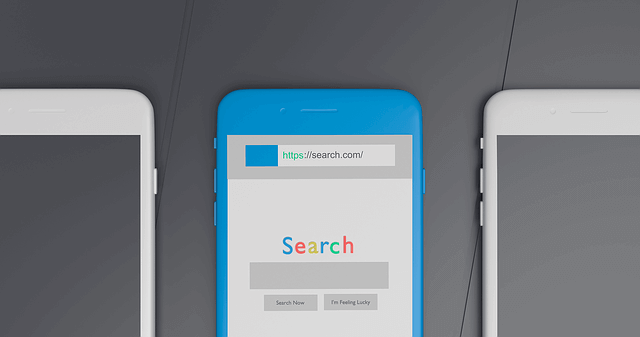In our earlier discussion, we explored the widespread use of the Internet on smartphones and portable mobile devices.
Recognizing the significance of a reliable mobile browser, we emphasized the need for a well-suited browser to enhance the internet experience on smartphones and portable devices.
We introduced you to a selection of top Android mobile browsers that cater to diverse browsing preferences.
Continuing our exploration of excellent options, let’s delve into a few more Android mobile browsers that can elevate your browsing experience.
Ecosia
If you prefer an environmentally friendly Android browser, then look no further than the Ecosia browser. It comes with all the normal features you will find in some privacy-themed browsers such as private browsing mode, bookmarks, multiple tabs, and the usual downloads.
Its usage feels a bit like Google Chrome because it uses the Chromium-based open-source project. One thing that makes this browser unique from all other browsers out there is the fact that about 80% of the money it makes is donated towards the planting of more trees.
Yes, we know that this is certainly not a feature of the browser, but it is certainly a great thing to do.
Ecosia is a great browser for those of you out there who are not always on the net surfing but still want a browser that delivers when it is called upon. Its tree donations are just an environmental bonus feature.
Chrome
Google Chrome is one of the most popular Android smartphone browsers out there to the extent that some smartphones and mobile devices come with the browser already installed on them.
It has some of the best Android features compared to other browsers on this list. Most people prefer to keep using this browser and sometimes do not even bother to download an additional one.
Users will have to choose between a total of four Chrome browsers and these are the regular Chrome, Chrome Beta, Chrome Canary, and Chrome Dev. Users are however advised to choose at their own risk.
Microsoft Edge
The Microsoft Edge browser is a very great browser that mainly competes with Chrome browser and Firefox browser in terms of functionality and usability. It affords the user the ability to sync passwords, bookmarks, and browsing history anytime you want to.
It also allows you to continue browsing on your desktop edge browser straight away from the mobile browser. This browser is also on the Chromium base project and can be accessed with a Microsoft account in case you do not have a Google account.
Naked
Now before you start getting any weird ideas, this is not an actual naked browser in the real naked sense. It is a simple-looking browser but it sure means business. It has sacrificed a lot of features found on other browsers but makes up for that with its speed and simplicity.
However, despite the simplicity, you still have access to the most important browser features like bookmarks, shortcuts, and your browsing history. Due to its stripped-down nature, websites on this browser load much faster than on other browsers. If you, however, want a browser with flashy designs and the sort, then we are sorry but this is not the browser for you. If you want speed and simplicity, then this is the browser for you.
Surfy
Certainly not one of the best-known browsers out there but it is a decent browser with some good features. It comes with the usual features of bookmarks and browsing history.
It also comes with features like ad-blocking features and themes. It also has a special feature in which the browser reads the website pages you visit.
Tor
This is one of the best-known browsers out there for people who value their privacy when they go online. The browser has a special feature whereby it connects to its proxy network which enables it to hide whatever you are doing online from your ISP as well anyone else that might want to snoop on you.
It does a good job of blocking people or sites that may want to track you aside from the fact that its web surfing speed is good. It also comes with a double layer of encryption.
Lynket
A rebranded browser that allows you to open links from almost any app in Chrome tabs, whether the app supports Chrome or not. It also includes webheads, just like you will find on the Brave browser.
This browser is ideal for people who normally multitask a lot as well as people who are always surfing the internet.
Kiwi
This is one of the newly released Android browsers you can get. It is also a Chromium-based browser just like some of the browsers on this list.
It loads web pages decently well and has great features such as ad-blocking, a night mode that also contrasts with AMOLED displays, a pop-up blocker, and protection against cryptocurrency theft.
The address bar of this browser can be found at the bottom side of the app, unlike the normal way in which the address bar is always found at the top of the app.
Mozilla Firefox
Firefox for Android is a feature-rich browser with a strong emphasis on privacy. It includes a private browsing mode, tracking protection, and the ability to install add-ons for customization. Firefox Sync ensures a smooth transition between devices.
Samsung Internet Browser
Samsung’s proprietary browser is optimized for its Galaxy devices but is available for other Android smartphones.
It features a clean interface, ad-blocking capabilities, and integration with Samsung services. The browser also supports various extensions.
Opera Browser
Opera stands out for its built-in features like a free VPN, ad blocker, and data saver. It provides a fast and efficient browsing experience.
Opera’s user interface is designed for simplicity, and its additional features cater to users looking for more than a standard browser.
Brave Browser
The Brave Browser stands out with a robust commitment to privacy and security. Equipped with built-in ad and tracker blockers, it guarantees a swifter and more secure browsing encounter, shielding users from intrusive elements.
One distinctive feature of Brave lies in its innovative reward system. Users opting to view privacy-respecting ads unlock a unique avenue for incentives, creating a mutually beneficial arrangement.
This approach not only fortifies privacy but also introduces a novel way to engage with online content while being rewarded for preserving personal data integrity.
DuckDuckGo Privacy Browser
DuckDuckGo is renowned for its commitment to user privacy, and its browser reflects this philosophy. It blocks hidden third-party trackers, provides a simplified privacy dashboard, and ensures secure browsing without sacrificing speed.
UC Browser
UC Browser is known for its fast download speeds and data-saving features. It offers a range of customizable settings, including themes and add-ons. UC Browser’s user-friendly interface and quick navigation make it a popular choice.
Puffin Browser
Puffin Browser sets itself apart with its cloud-based architecture, offloading some tasks to remote servers for faster loading times.
It supports Flash, has a virtual trackpad, and offers a theater mode for an immersive browsing experience.
Ghostery Privacy Browser
Ghostery focuses on privacy by blocking trackers and providing detailed insights into the elements on a webpage.
It offers a clear overview of the privacy implications of each site, empowering users to control their online tracking footprint.
Finding the perfect Android browser can significantly enhance your browsing experience on smartphones.
It’s fantastic that these browsers cater to a variety of needs and preferences. Remember, whether you prioritize customization, privacy, or seamless integration across devices, there’s a browser out there for you.
And the best part? Most of them are readily available for download on the Google Play store, making it convenient for users to explore and choose the one that suits them best.
Whether free or paid, these browsers offer a range of features to make your internet journey smoother and more enjoyable. Happy browsing.