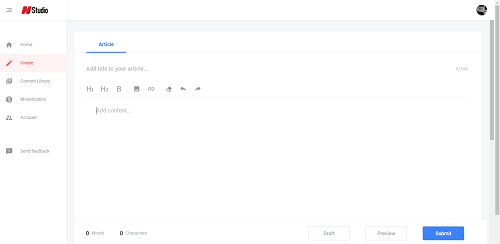In this article, I will take you through how to publish your first article on the opera news hub because we all now know it is possible to make some money whiles using your phone and one of the best ways is to write for the Opera news hub get paid.
This article is going to give you the answers to questions about Opera news like:
- How many articles can I post per day on Opera news hub?
- How to create Opera news hub account?
- How much does Opera news hub pay per click in Ghana?
- How to get more clicks on Opera news hub?
- The best time to post on Opera news hub?
There are so many steps to follow when writing on Opera news, this article is your guide to everything you need to know such as how to upload your articles and keep updated about new articles
Before continuing with this article, you can read our previous article covering everything you need to know about Opera news hub, how to join, set up your account, and more.
After writing that article, people were struggling with how to write an article, so I made an article detailing how to write an article with a step-by-step guide.
Now I assume you have already created your Opera news account and know what to write, but you would like to know how to write and submit your first Article on the hub.
Before diving in, opera news hub has editors that will review any article you will submit after review, they will approve, and it will be boosted.
If your Article goes against any of their guidelines, it will be rejected with reason.
You will be given another chance to re-edit and resubmit (these are Articles with grammatical errors on the headlines). Now that you know this let’s get to it.
How To Publish Your First Article on Opera News Hub
- Login to your Opera news hub Account with your Gmail account or Facebook.
- On your Dashboard, click on Create on the top left.
- Here you will see the Title and message body, type in the title of your article, and then write your Article. You can insert a link. Bold a text and change the headings in your text.
- Now select a thumbnail for your Article. You can choose a Single thumbnail or a Triple thumbnail. Also, note that you can choose the thumbnails from the images you inserted in your Article.
- Type in the Topic of your Article. The topic includes the category of your Article (e.g., MTN, Facebook, passport).
- Now you can click on the preview to preview how your Article will look when published; you can also Draft it and post it right away.
- After you publish your article, you will be taken to your Content Library, where you will see the status of your content.
Image Steps On Creating Content On Opera News



Here Are The Kinds Of Status On the Hub And What It Means
- Pending -You will see this as soon as you publish your Article because, as I said, an editor will have to review your article before it goes live.
- Drafts: Articles that you have drafted will be on draft status
- Rejected: Your Article will have a Rejected status when the editor sees something wrong with the Article. The following reasons might get your Article rejected
- Your Article harms the interest of the platform and others.
- Rejected Due to grammatical or Spelling error/Insulting or special symbol in the headline.
- Your Article is inconsistent with the Article
- Rejected because it contains game content
- Rejected because it contains out-of-date content
- Denied due to clickbait.
What Are Clickbait Articles?
Clickbait articles are the kind of articles that comes with a title to lure you just to read whiles the content does not go with the Title.
E.g., when an article goes with the title “How to make GHS 1000 a day.”
And when you click on the Article to read, you will see the writer asking you to join a Ponzi and invest GHS 500 to receive GHS1000.
If you know how to write content, you can click here to message a friend who is good at connecting website owners and content writers.
Let him know the kind of content you can write and he will definitely connect you to a website for you to start writing and getting paid. You can also contact me through our contact us page and have a chat with me.
How Many Articles Can I Post On Opera News Hub?
Currently, newbies can write three posts a day whiles writers that have been on the platform for a long time can submit 5 posts daily.
How Much Does Opera News Hub Pay per Click in Ghana
How to Get More Clicks on Opera News Hub
Opera news hub earnings are calculated based on clicks and impressions. The platform currently pays you GHS 0.50 per click.
Also, keep in mind that there are so many factors that determine your earnings such as how long a reader stays on your article and how the reader engages with your article.
Best Time to Post on Opera News Hub?
The best time to make a post on Opera news hub and earn more is to be the first to publish breaking news as soon as it happens.
When the algorithm detects your article to be breaking and plagiarism free, it will boost your article which will make people see it and read it and will also lead to you earning more on the platform.
Final Words
Opera news hub is one of the best platforms for earning money from the content you write. However, one must know what they are doing before submitting articles on the hub because they are reviewed.
We have an article taking you through how to write content that won’t get rejected. Also, this Article covers how to submit your first Article on the opera news hub.