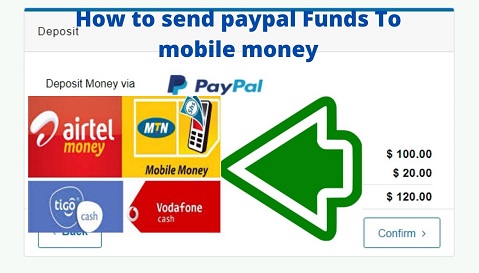If you have read our article on PayPal, you are now equipped with the knowledge of how to withdraw money from your PayPal account.
As highlighted in the article, one method involves linking cards from banks such as UBA to your PayPal account. This linkage facilitates the withdrawal process, allowing you to access your funds conveniently.
By connecting a UBA card to your PayPal account, you open up the option to seamlessly withdraw funds and manage your transactions efficiently.
This integration streamlines the process, making it easier for users to navigate their financial activities on the PayPal platform.
For a detailed guide on the steps to link a UBA card to your PayPal account and facilitate withdrawals, refer to our comprehensive article on PayPal.
Feel free to explore additional insights and tips that enhance your PayPal experience and ensure a smooth financial journey.
What Is PayPal?
It’s important to clarify that Elon Musk is not the founder of PayPal. PayPal was founded by Max Levchin, Peter Thiel, and Luke Nosek in December 1998.
Elon Musk, however, became involved with PayPal through the acquisition of X.com, an online payment company that he founded. X.com eventually merged with Confinity, which was the company behind PayPal.
Now, let’s focus on the information about withdrawing money from PayPal to mobile money accounts in Ghana.
Despite PayPal not being directly available in Ghana, individuals in the country can still leverage the service.
Embracing this, Emmarnitechs aims to guide you through the process of withdrawing PayPal funds to your mobile money account, whether it’s MTN mobile money, AirtelTigo Cash, or Vodafone Cash.
This article will provide a comprehensive guide to ensure that you can seamlessly transfer your PayPal funds to your preferred mobile money platform.
Let’s proceed to explore the steps involved and make the most of this convenient financial solution.
How To Transfer Money From Your PayPal Into Your Mobile Money Account
Now, let us look at how you can transfer money from your PayPal account into your mobile money account.
Note that when you initiate the transfer, it could take about three days before the money would be moved into your mobile money account from your PayPal account.
You will also be charged for the transaction, although this charge is minimal and is nothing to worry about.
So if you are ready to make the transaction, please follow the steps below.
- Go to your PayPal account
- Click on ”transfer money.’‘
- Select ”from PayPal and to ”card’‘ use the last digits of your card to identify it
- Enter the amount of money you are looking to withdraw
- Afterward, the money will be moved to your credit card
- Now, use the mobile banking shortcode of your bank to forward the money to your mobile money account
- Select the ”send money option after entering the shortcode of your bank
- Choose the network you would like to send the money to and then use the bank card as the source of the money transfer
- Enter your mobile money number as the recipient
- Input the amount of money you would like to transfer in cedis and then click on ”send.”
Your money will then be sent from your bank card to your mobile money account within a few minutes after sending it.
Conclusion
Indeed, the process outlined above demonstrates how straightforward it is to transfer money from your PayPal account to your mobile money account.
By following the provided steps, you can seamlessly navigate this transaction, making the transfer quick and hassle-free.
We trust that this article has been beneficial to you, offering valuable insights into the process of moving funds between PayPal and your mobile money account.
Should you have any further questions or if there’s additional information you seek, feel free to reach out.
Emmarnitechs remains committed to providing informative content to enhance your understanding of various tech-related topics.
Stay tuned for more insightful articles that cater to your needs. If there’s anything specific you’d like to learn or explore, let us know, and we’ll be happy to assist you further.