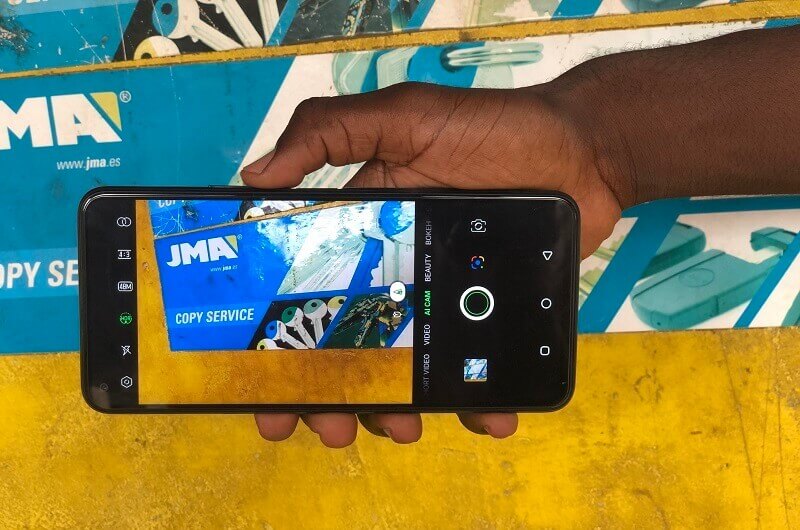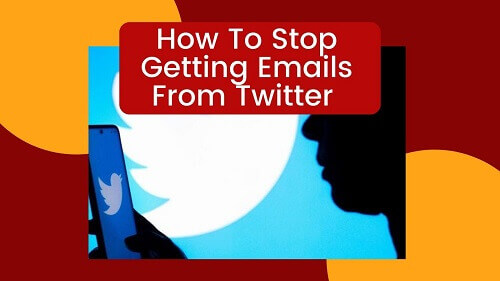List Of Best Camera Apps For Andriod
In the olden days, all pictures have a black and white filter. It wasn’t easy to even have a mobile phone on your own not to talk about the best camera apps.
But due to the technological enhancement or changes in this early 21st century, mobile phones are more common. They are one rugged device that makes it easier and faster to communicate with each other.
Smartphone cameras are essential on mobile device these days since many will base on the camera strength in their purchase decision.
As a result, mobile phone firms are all focusing heavily on making their cameras more dependable, adding clever editing tools and intriguing features, and improving their low-light performance.
This post will introduce the top third-party camera applications for Android.
Although every phone has a camera, you can still add any of these applications for extra filters, photo quality, and other retouching effects. Once installed, all you have to do is open the camera app and start making magic.
Here are the top camera applications for Android:
Pixtica

Pixtica is a recently released photography app. Among the features are live filters, manual settings, exposure control, a GIF recorder, slow motion mode, raw file compatibility, and a QR code scanner.
It is used for shooting and editing photos and videos. To enjoy this photo app, all you have to do is visit the Google play store, download and start using it.
Google Camera and Gcam Ports
Is Googles Official Camera App mostly found on google devices. Feature include; slow motion, a lens blur mode, video stabilization, photospheres, and more.
It is used for shooting and editing, or retouching photos and videos. It can be downloaded on Google Playstore.
Cymera

Cymera is one of my favorite apps for editing, and it has many features, including beauty mode and many more.
This app is popularly used for streaming and editing pictures. Cymera app can download on Google Playstore.
VSCO
When you want a camera app that is simple to use and comes with so many features, then VSCO is the one you should try.
The app comes with a variety of filters that you can use to change the mood of any picture.
Bacon Camera

Bacon Camera is a legitimate, decent camera App that boosts manual control, GIF support, panorama mode, and timed shot.
This app is used to boosts manual controls such as focus, white balance, exposure compensation, ISO, and more. It can be downloaded on Google Playstore.
Camera Mx

Camera FV-5 stands out as a top choice for photographers seeking a powerful tool. Its array of features includes a diverse range of editing colors, exposure bracketing, and a built-in intervalometer. These functionalities make it an essential companion for photographers looking to enhance their skills and capture stunning moments.
SayCheese
We have been talking about awesome cameras, but this particular camera is one of the best cameras in the market that we can’t mention.
The name of the app is SayCheese. We all have come across phone cameras that capture when you smile or say Cheese.
Well, I believe that is why the developers named it that way.
SayCheese is a remote camera app that lets you control someone’s camera.
Yes, you heard it right. SayCheese allows you to let someone take a pic of you while sitting at home. All you have to do is take a pose, the connected user call to see your camera, and then the person you have given access to can take the shot for you remotely.
This awesome app will be much needed when you go out with friends and decide to take a group picture.
Open Camera

Popular camera app. Features include; timer, external microphone support, HDR, exposure bracketing, and more.
It is used to enhance manual Camera Controls for shooting and editing photos and videosYou can canvdownload this app on Google Playstore.
Filmic Pro

Filmic Pro is one of the latest expensive camera apps. It has a white balance adjustment matrix, a dual slider for exposure, and a gamma curve control.
Filmic Pro enhances specific manual control and its use for shooting pictures and videos. It can be downloaded at Google Playstore.
HedgeCam 2
HedgeCam2 is one of the apps that comes with so many features you can think of. It is a fork of the Open Camera App, meaning the source code of the Open Camera App was taken and modified to bring out the HedgeCam2.
The app comes with manual HDR and DRO photo modes. Also, it comes with extra cool features like face detecting, turning off camera sound.
The app is free, and if you want more extra features, you can buy the pro version.
A Better Camera

Surprisingly robust camera app. Features include; HDR, 360-degree panoramas, various multi-shot modes, and many more.
A better camera app is used for shooting and editing photos and videos. Also, the app can be downloaded on Google Playstore and the Apple store.
ProCam X

ProCam X is one of the latest camera apps. The app comes with more professional-oriented features.
Such features include;
burst mode, face recognition, 4K video recording, and raw file support.
The software is mostly used for taking high-quality photos and movies. ProCam X may be downloaded from the Google Play Store.
Snap Camera HR

Snap Camera is one of the popular camera apps. Features include; raw file support, fun shooting mode, 4k video recording, HDR file size option, and many more.
It enhances manual camera control for shooting and editing pictures and videos. You can download the app on Google Playstore.
Camera FV-5
Camera FV-5 is one of the best cameras every photographer should be using.
It comes with a different variety of editing colors, exposure bracketing, and also it comes with a built-in intervalometer.
The app is priced at $3.95 because of the awesome features that come with it, plus it gets regular updates making you edit like a pro.
One thing you should note when using this app is that some phones can not handle this app correctly because of the features that come with it, so if you want to use this app, you first need to test it to see if it works correctly on your phone during the time refund is available.
Simple Camera

A simple well-known camera app. It also functions just like the regular phone camera, but this app gives you room for minor changes.
It is used for shooting pictures and videos. This fantastic camera can be found on Google Playstore
Open Camera
Open Camera is an open-source camera app that provides a wide range of features and customization options.
It offers manual controls for focus, exposure, ISO, and white balance. You can also use it for burst mode, time-lapse, and even support for external microphones, making it a versatile choice for photography enthusiasts.
Moment Pro Camera
This app is designed for photography enthusiasts and professionals. It offers manual control over focus, exposure, and white balance, allowing users to capture images in RAW format.
It’s an excellent choice for those who want to take their mobile photography to the next level.
Adobe Lightroom
Adobe Lightroom is renowned for its photo editing capabilities, but it also provides a camera function with manual controls.
Users can adjust settings like exposure, ISO, and white balance while capturing photos. It’s a great choice for those who want to edit their photos within the same app.
Manual Camera
True to its name, Manual Camera offers manual control over photography settings. It allows users to adjust focus, exposure, ISO, and shutter speed, providing full creative control over their shots.
Conclusion And Recommendations
The above listed are the few best camera apps you can use on an Android phone. To be able to access these apps, make sure your Android version is rated 7.0 and above.
Since you like these best apps for Android, I will also recommend Adobe Lightroom and Photoshop.
While not originally designed as a built-in camera app, Camera FV-5 proves itself as an exceptional tool for editing and enhancing your photos, bringing out the beauty of your scenes, and preserving precious memories.
Its versatility makes it one of the standout applications for refining and retouching your photographic masterpieces.
Last but not least Inshot app is also one of a kind that works great when editing a video. Its features include; speed, bunch filters, background, volume extension, recording or inserting audio, and many more.
And when you are done with taking pictures and videos, we also have an article on the best mobile app to reduce the size of a video without looking at its quality so you might also want to check it out.