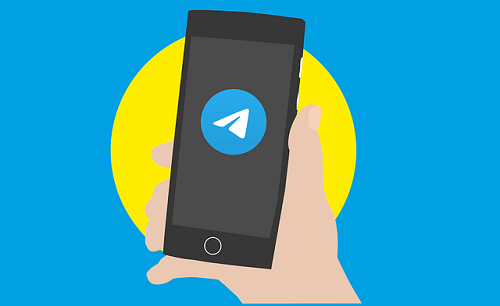A lot of us have been stuck at Telegram because of its excellent features. If you want to know how to leave the Telegram group, then continue reading this.
But why would someone want to leave the Telegram group?
Telegram itself is one of the most addictive social messaging apps. The app is mainly compared to WhatsApp which one is the best in terms of privacy and features.
Talking of features, we have an article covering how to block and unblock someone on Telegram and how to know if someone has saved your number using Telegram, and in addition, we covered the top 10 excellent parts in Telegram.
As I said, the app itself makes it hard for you to leave, talking of games. You can play games with a loved one on Telegram.
Telegram stores all your messages in the cloud when it comes to storage, making it hard for you to lose your messages.
When it comes to chatting, too, you can make use of Telegram bots. All these features and more make it one of my favorite apps to use.
Since Telegram allows us to join plenty of groups compared to WhatsApp, people tend to add others anyhow.
Because in Telegram, anybody can add you to their groups only if they know your number or username.
Or you might be in a group that you will later realize that they don’t perform what the groups are about and will want to leave.
Are you finding yourself in groups that you are not interested in again? Then let us dive into how to leave the Telegram group.
How To Leave Telegram Group
- Open the Telegram Group You want to leave and click on the Three Vertical Lines on the top right.
- Select Leave Group
- You will receive a prompt asking you if you want to leave the group, again click on Leave Group.
What Happens When You Leave A Telegram Group?
When you decide to leave a Telegram group because of your reasons, you will first be prompted if you want to leave.
You will be prompted again because maybe you were doing that by mistake. And when you click on Leave Group, this will remove you from the group.
Although you will not be part of the group again and won’t appear on your chat screen when you search for the group, you will still find it.
How Can I Leave Telegram Group Without Anybody Noticing?
Telegram group makes sure each member in the group sees what’s happening in the group. If someone sends you a message to the group, Telegram will notify everybody.
Nobody will be notified when you leave a group, but anybody who will open the chat will see that you have left.
To leave a group without noticing, you can still be in the group and mute the chat, although muting it will still make you stay in the group. Their conversations won’t make any noise.
You can also archive the chat. This will make sure the group is not shown in your conversations.
How To Rejoin A Telegram Group You Mistakenly Left?
Maybe you were having a bad day and mistakenly left a Telegram group. Don’t worry, as there is a way to get back in that group again, to do this:
- On your Telegram home screen, click on the search icon on the top right
- Now search for the group you mistakenly left and click on it
- Under the group, click on Join Group again
Conclusion
We all love using Telegram because of its incredible features. This article covered how to leave the Telegram group and how to rejoin if you have mistakenly left your favorite Telegram group.