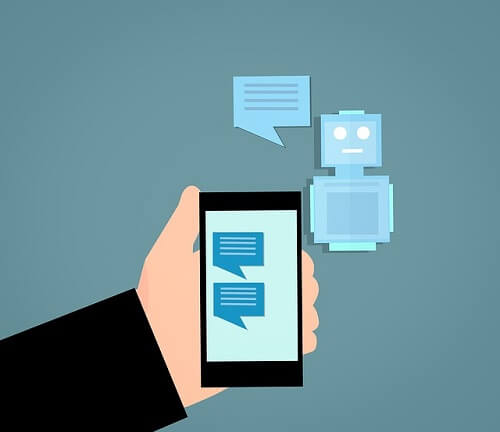For those who have become regular users of the Telegram messaging app, you may have noticed the existence of features called Bots.
This article aims to guide you through the usage of Telegram bots, providing insights into how they function and offering a comprehensive understanding of Telegram’s capabilities.
Telegram boasts a diverse array of bots, each designed with a specific purpose. This article will delve into the definition and applications of Telegram bots, shedding light on their functionality and utility.
What Is A Telegram Bot?
Bots in Telegram are essentially third-party chat applications developed using the Telegram Bot API. These automated accounts function as entities with which users can engage in conversation, and they can even be added to one’s contact list as friends.
Introduced by Telegram in 2015, these bots have been an integral part of the platform for a substantial period.
Notably, Telegram distinguishes itself by allowing users to create bots for a wide range of purposes, setting it apart from messaging apps like WhatsApp and others such as Kakao.
The absence of restrictions or limits empowers individuals to freely create as many Telegram bots as needed.
Uses Of Telegram Bots
Reiterating the earlier point, Telegram offers users the freedom to create an unlimited number of bots, each capable of being assigned a specific purpose.
The versatility of these bots enables users to create applications for playing music, sending emails, organizing tasks, scheduling reminders, and even serving as a storefront.
This broad functionality allows Telegram users to tailor the platform to their diverse needs and preferences.
How To Use The Telegram Bots
When creating a Telegram bot, you may need to have some coding knowledge. However, that is not the same as the usage of the bots that you create.
Below is how you can make use of a Telegram bot. Please follow the steps carefully.
- Locate the bot that you need by its username. You do this through the search bar in the app. After the bot search results appear, you choose the particular one that you are looking for. You should make sure to search using the username of the bot and not its display name. This is because there could be many bots using the same display name. Although display names can be copied, the same cannot be said about usernames.
- Now, start a conversation with the bot and then follow the commands that come. And now, you are done. it is that easy. However, you should note that each bot has its unique commands and prompts
Are Telegram Bots Safe To Use?
Telegram is one of the safest messaging apps out there due to its use of end-to-end encryption of chats through MTProto.
However, research has discovered that the Telegram bots do not have the same level of security as they all rely on a different protocol which is known as Transport Layer Security.
This means that when you add a Telegram bot to your chats, the security encryption of your Telegram becomes weak and this can make your Telegram vulnerable to hackers who may have been looking for ways to hack Telegram long ago.
However, Telegram has countered such claims, stating that the event could be likened to giving your keys to someone to go into your app and do whatever they want. When you look at both sides of this argument, it makes you wonder, are Telegram bots safe or not. The best thing to do will be to use the bots at your discretion.
Conclusion
This article sheds some light on the use of Telegram bots and their security, we also dive into how to use Telegram bots.
As you can see, the bots can be created to handle almost any task at all.