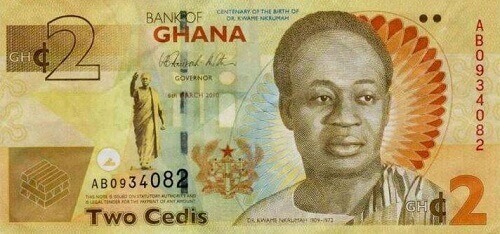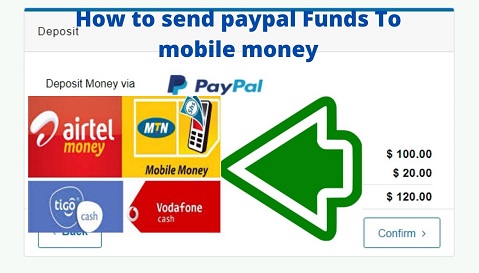MTN Mobile Money Registration Process And Other Tips
The mobile money industry is now seen everywhere in all of Africa. In Ghana, almost all telecommunications companies have introduced ways through which their customers can access the money service by registering with the company to be able to use it.
In one of our previous articles, we showed our readers the numerous ways through which they could register for AirtelTigo money as well as how to send and receive money on the service.
And since that was for AirtelTigo users only, we made sure not to leave MTN users out of it.
MTN mobile money is the dominant mobile money platform in Ghana at the moment since the telecommunications company was the first company to introduce the service into the country.
Due to this, the majority of mobile money users are on the MTN network. This has caused a lot of businesspeople to turn to the MTN mobile money platform as their primary mode of payment.
We will be taking you through the various ways through which you can register and be able to use the MTN mobile money platform.
Registering MTN Mobile Money Online
- To register for MTN mobile money online, follow the steps below.
- Go to the MTN mobile money website on your browser
- Look for ‘register’ and click on it
- You will be required to enter an auto captcha that will be displayed below your username
- Now type in the password that will be sent to your mobile phone by the network
- Form a password that you can easily remember and type it
- Type the password again to confirm it
- Now click on ‘continue’
- Now dial *126*1# to enable your phone to access MTN web money
- You are now finally done.
How To Register MTN Mobile Money Using The App
You can also use the MTN app to register for the mobile money service. This app allows you to do almost anything or access any service that is available on the MTN network.
Below are the steps to use in registering on the MTN app:
- Download the app from your app store and install it on your smartphone
- Provide your name as it appears on your identification card
- Provide your gender
- Select the nation in which you reside, which will be Ghana in this instance.
- Now fill in your date of birth
- Provide your contact details as well
- You will now need to provide your mobile number
- And then your address number 1, Address number 2, Address number 3
- Now provide your city of residence
- And then input your postcode
Registering Your MTN Mobile Money Through Agent
You can also register for the service by visiting any authorized MTN mobile money agent in the country.
This is certainly the easiest way to register for the service compared to the other two mentioned above.
To register for the service through an agent, one will need to go along with a valid national identification card like either a voter card or a driver’s license. The agent will then ask you a simple few questions to perform the registration.
Once you finish your registration, you will need to know how to manage your MTN mobile money wallet. To open the mobile money service menu, dial *170#.
From the list that appears, you will be able to check your balance as well as send money to people, buy airtime, request loans, and make various payments.
All you have to do is to select the option that suits the service you require at that moment and follow the prompts:
- To check your balance, dial *170#
- Choose ‘check balance’
- Enter 4-digit pin
- When trying to make a withdrawal, you will have to visit a enjoy the service.
The mobile money advancement in Ghana has aided a lot of people to easily send and receive money.
It has also enabled some of those who never had the requirements for a bank account to be able to save money. You might also want to check out how to generate token on MTN mobile money.