The Best Mobile App To Reduce Video Size Without Losing Its Quality
We all will agree that we have videos on our phones, sometimes you might want to send them to your family and friends but will find it difficult to send them because the size of that particular video won’t permit you.
At this point, you might ponder the feasibility of shrinking the video size for transmission without compromising its quality.
The truth is, yes, you can, and that is what this article is all about.
This article will take you through the best apps to reduce video size so that you can send it to your friends and families on WhatsApp, Facebook, or any social media you find yourself.
But Why Would Someone Want To Reduce The Size Of A Video Before Sending It?
- One will want to reduce the size of a video because it will take time to send that particular video.
- It will be challenging for the receiver to download when they receive it but do not have stable internet coverage.
- It takes up too much space on your device.
- There are many reasons one might want to shrink the size of a video, and sometimes a YouTuber will want to shrink the size of his or her video so that this video can upload smoothly.
You might have heard a lot of software used to do this task on the desktop, but what if you are on your phone?
We spend most of our time on the phone, sending and receiving messages, making videos, and watching people’s stories and WhatsApp statuses.
So what is the best free mobile app to reduce the size of a video without losing its quality?
I have tried all the apps used to reduce the size of videos, but I recommend Video Compressor Panda.

Here Is Why Panda Video Compressor Is The Best Video Compressor App
- You Can Replace the newly shrunk video with the old one- When you compress a video, you can click on Replace to replace the original video, saving you more space.
- Shrink Your Video For Email- with Panda, you can select Fit to Email, and Panda will compress your video to make it easy to send it via email.
- Specify Your Resolution – When compressing a video using this app, you can choose your preferred resolution, and the app will do it according to the video resolution you chose.
- Compare The Two video Before Saving – When you decide how you want to compress your file and Panda finishes compressing, you can select Compare and Panda will show you the two video, which is the compressed one and the original one, you can then watch both footages to see if there is a change or not
So without wasting much time, let us dive in on how to use this fantastic app.
How To Reduce Video Size Using Panda Video Compressor

- Visit Google Play Store and search for Video Compressor Panda and download it.
- Open the app and select the video you want to compress and click on Next.
- Select how you want to compress the video, either compress it to small file size, Medium, Large, or any size you want it, and click on Compress.
- Panda will start squeezing your file, and after that will show you the size it has reduced for you.
- Now click on compare to compare the quality of the original video and the newly compressed video.
- When you are okay with the quality, then click on Save or Replace to replace the original video.
Are There Any Other Video Compressor Apps Aside from Panda?
The answer is yes. Although this article focuses on the one I see to stand out among the video compressor apps I tested, the other apps are great to use, and you can try them.
Here Are Some Of The Other Best Video Compressor Apps Besides Panda Video Converter
- Video Compress

Besides Panda, Video compress is my second favorite app for reducing the size of a video, extracting audio from video, and cropping video. This app has all these features, which makes it my second choice.
- Video Compressor – Fast Compress Video And Photo

This app helps you compress your video trim, extract mp3 audio from video, and compress images in a batch.
- Video Compressor – Compact Video

Explore another top-notch video compressor app designed to decrease your video’s size without sacrificing quality. This versatile app effectively reduces the size of various video formats.
Conclusion
Reducing your videos’ size not only helps you send them to your families and friends at ease but also enables you to save up more storage.
In this article, we went through the best app to shrink video size without losing its quality.
We also talked about other best apps that perform the same tasks for you to try all of them.
Do you have an app that has been your favorite but you didn’t see me mentioning it in this post? Let me know in the comment section below.

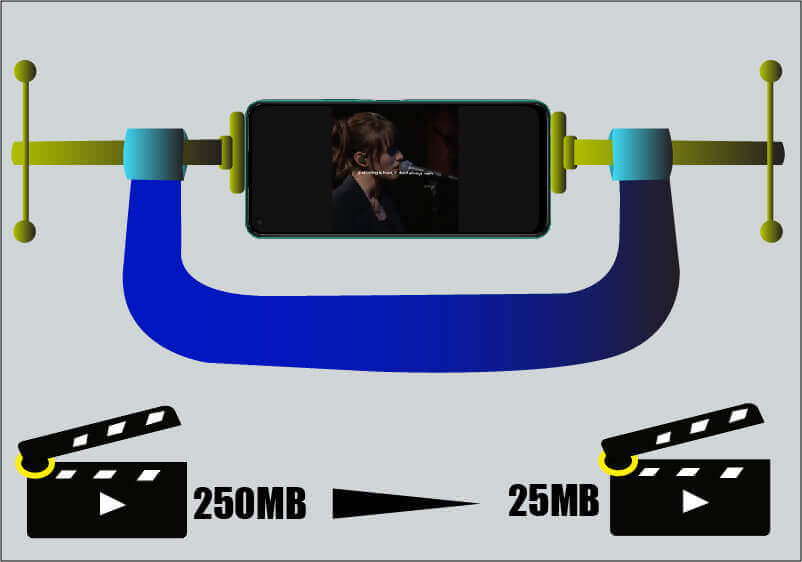

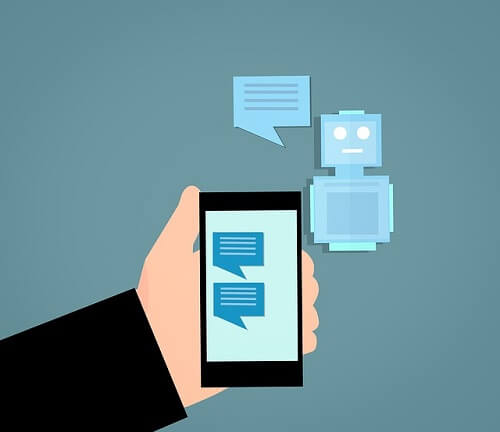
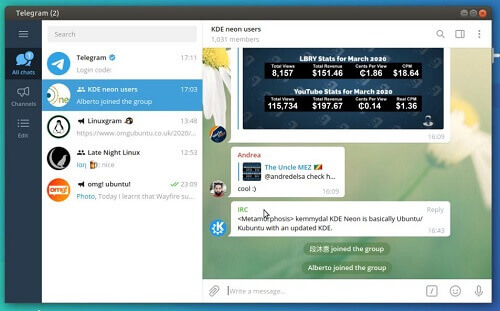


One Comment