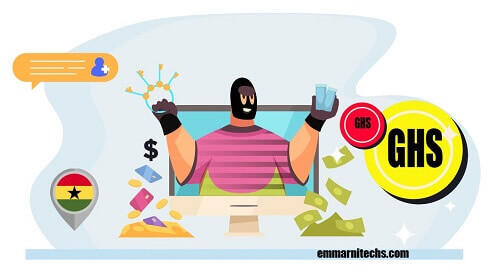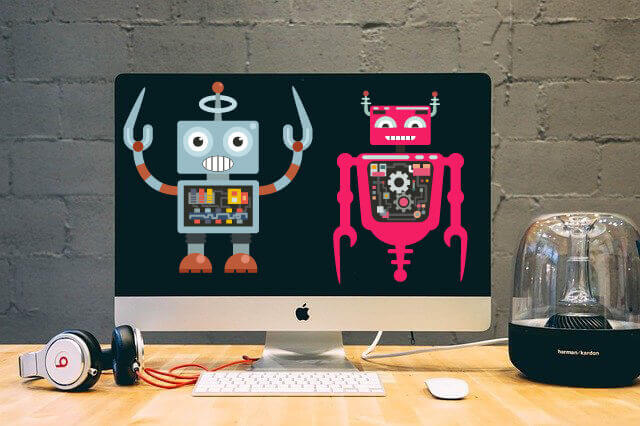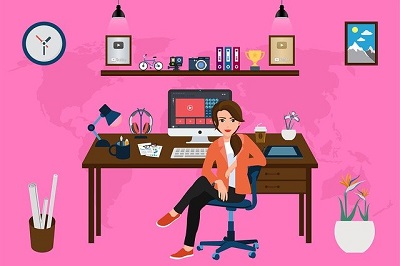Types Of Computer Printers
So let us assume that you have gotten yourself a computer used in your office for work. And your work is the type that deals with printing files on paper.
This then means that you will need a technological device known as a printer and this article is going to cover all the types of computer printers.
What Is A Printer?

A printer is a hardware device used to generate a hard copy or print out a document.
So now that you need a printer for your work, you will have to purchase one.
However, you must be sure that you get a printer suitable for your job since it will be used almost every day.
If you do not know much about printers, do not worry, this article is here to help you out. Read to see the kinds of printers we have.
You will then know the ones that will be suitable in your workplace and the ones that are suitable for home use.
So now let us look at the various types of printers available.
Laser printer
The laser printer is a type of printer that Xerox first developed in the 1960s. They are still used today in the office because they are more efficient.
The laser printer comes with several advantages: being cost-effective, increasing productivity, high-speed printing, can be expanded with paper trays, and a higher paper capacity.
Its cons are a few, such as requiring warm-up times, usage of high voltage, which leads to carbon emissions and a larger footprint.
Solid ink printer
This printer was designed with saving of space and money in mind. It uses a unique type of ink technology in its operation.
The ink sticks are melting while the printing process is ongoing, and this helps to achieve a more vibrant tone when printing.
Its pros ranged from being environmentally friendly, producing vibrant tones, a compact design, and lesser energy consumption.
Its cons are also a few, such as needing warm and cool times and prints not being laminated.
LED printer
The LED printer is somehow similar to the laser printer. However, the LED printer uses a light-emitting diode to create the images instead of a laser.
They have fewer moving parts, and this makes them more efficient and reliable than the laser printer.
Its pros are being reliable and efficient, being cheaper to produce than the laser.
With this printer, you do not need to worry about any disadvantages.
Business inkjet printer
This type of printer uses inkjet technology on a much larger scale to cater to business offices.
They are one of the most popular printers in workplaces due to their robust nature and the reliability that comes with them.
This type of printer comes with a wide range of pros, such as its capability to produce highly detailed and realistic prints outs, little time warm-up, and a smaller footprint.
Its cons are far lesser than the pros. Some of the cons are wet prints and high cost per print.
Inkjet printer
They are one of the most common printers in the world at the moment. They are used in both professional and home capacities.
Ichiro Endo first created the inkjet printer in the 1950s, and they are still in use today, making them one of the best reliable printers in the world.
For pros, the inkjet printer can produce realistic prints, has nearly no warm-up time, and a small footprint.
Its cons are a few and high running costs, slow printing speeds, clogging, wet prints, and sometimes erroneous cartridge warnings.
Dot-matrix
These are some of the oldest printers that are still in existence today. The printer creates images when printer heads draw out tiny dots in an ink-soaked cloth against the printing paper in the required pattern.
It has low running and maintenance costs and can work in hot and dirty conditions.
However, its images are of low resolution, and it is noisy as well
3D printer
This is one of the newest in printing technology. It has become more affordable recently so that it can be used domestically. They can produce 3D objects by using high-quality resin.
Advantages are the production of 3D prints.
Disadvantages are:
- Their expensive running costs.
- High resin costs.
- The technology used in making the 3D printer is still under development.
Conclusion
So there you have it. Some of the types of computer printers that one can purchase depending on the kind of work one will use.
We hope you can now make a more informed purchased when buying your printer.
You can also check out this article taking you through the computer motherboard.