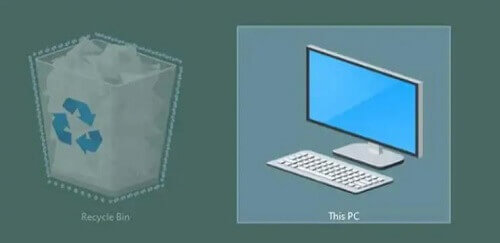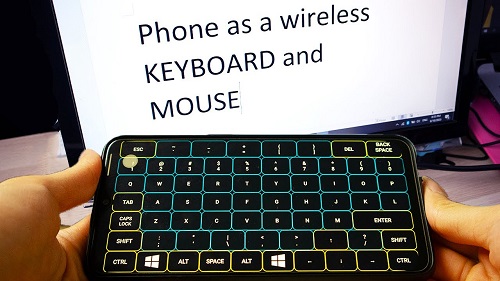Top 3 Easy Ways To Hide Your files on an SD card
We all have files that we do not want anybody ever to see. No matter who you are, there is a certain file that you wouldn’t want anybody to collect your phone and then go through them.
If you find yourself In this situation, you might be looking for ways to hide your private files inside your SD card.
But Why Will Someone Want to Hide His Files Inside An SD Card And Not On a Phone?
Many people prefer to hide their files on an SD because phones can run into problems at times.
You might even one day forget your password, or someone might collect your phone and type in wrong passwords leading to your phone being locked, or your phone might even fall into the water, making it unable to boot again.
When such things happen, you will lose all your files on this phone.
But when you hide your files inside an SD card, and your phone stops functioning, all you have to do is take away your SD card and then put it inside another device to retrieve all your files.
Aside from this, there can be many reasons you might also want to hide some files from the public eye.
By the end of this article, you will know the different methods on how to hide these sensitive files on your SD card so that anybody who will take your phone won’t see them, so without wasting much time, let’s dive in.
How To Hide Files On Your SD Card With The (.Folder Name) Method
- Open your file manager and open the SD card.
- Click on the options and Create A New Folder.
- Here is the trick, name the folder whatever you want it but put the (.) symbol first. So let’s say I want to name it Emmarni I will then call it (.Emmarni) and then click on save
- Locate the files you don’t want everybody to see and move them to the newly created folder.
All the files moved to that folder wouldn’t be seen in the gallery and on the file manager with these steps. Wondering how to access it? Read to the end.
But what if you don’t want to move those files to the newly created folder?
This leads us to our next step in hiding your precious files.
How To Hide Files On Your SD Card With The (.No media) Method
- Open the folder where your precious file is located on your SD card.
- Click on options and then create a new file inside that same folder.
- Name the file .nomedia and save
- These simple steps will hide all the files inside that particular folder in the gallery.
How To Hide Files On Your SD Card By Changing The File Extension Type
- Locate the file you don’t want to be accessible to anyone.
- Rename the file but at the end, change the extension type. Let’s say you want to hide a picture by the name ‘Screenshot.jpg’ (which is a picture).
- Now, you have to rename it to a different extension Eg: ‘Screenshot.mp3’ or ‘Screenshot.mp4.’
This simple trick will make the file inaccessible because the file is an image and can be accessed on the gallery. When you rename it to an mp3 extension, the gallery can’t open an mp3 file. Only music apps can open that mp3 file, and when you open it from a music player, too, it can’t play any song because it is not a correct format.
Hiding Your Private Files By Encrypting It
This step is very useful, and it is one of my favorite ways to hide files.
With this step, you will need a third-party file manager app. There are many apps on the Play Store and App Store.
But with this tutorial, we will be using the ES File Explorer App, so let’s dive in.
- Open your Es file explorer app.
- Locate the file you want to hide and select it
- Click on More Option and select Encrypt.
- Type in your password, confirm the password, and choose the recovery email (in case you forget your password, that is what you will use to recover)
- Choose if you also want it to give a random name for your encrypted file (let’s name of the file you want to hide is ‘My Bank passwords’. You can tell the app to give it a random name something like ‘kjhadsjhkdfajk’ so that anybody who will ever get a clue that it is an important file).
Conclusion
Sometimes not everybody has to see everything in their life, and some things need to be kept private, such as files on our phones.
Also, when hiding files, think of where to hide them because if you decide to hide them on your phone when your phone starts malfunctioning, it will be very difficult to access the files on it.
That is why you must always try your best to hide your private files on your SD card because even when your phone is not working anymore, you can still access these files.
In this article, we went through the top easy ways to hide these precious files inside your SD card. In addition, we talked about how to encrypt your private files.