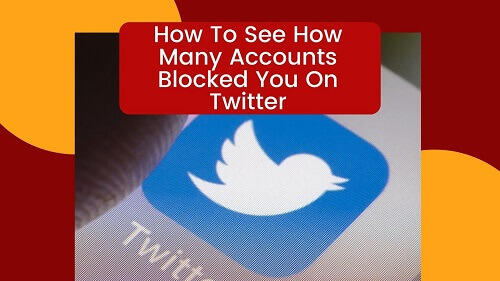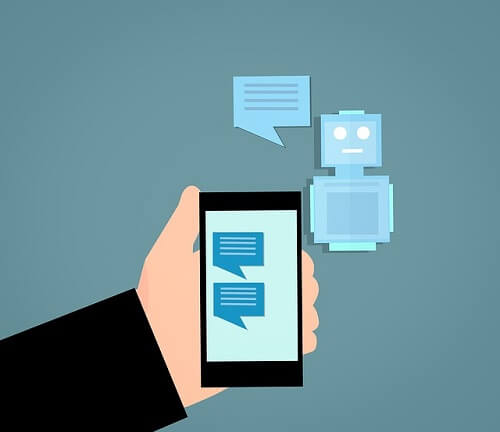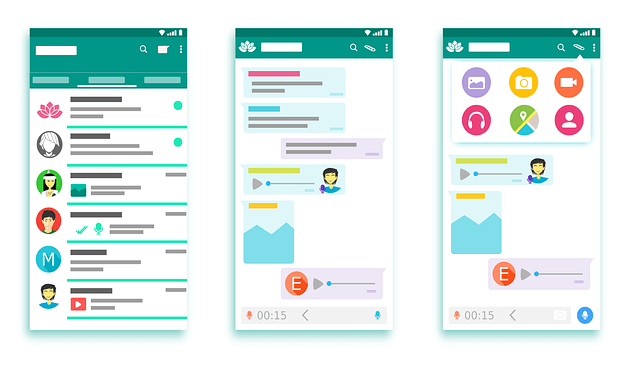How To Make Telegram Stickers [Step By Step Guide]
Using stickers during chats adds an extra layer of fun to your conversations on the Telegram messaging app.
What makes it even more exciting is that Telegram, similar to WhatsApp, allows users to not only use existing stickers but also create their personalized ones.
Creating your stickers on Telegram is a straightforward process, and the best part is that you don’t need a developer account to do so.
All you have to do is send your desired images to a bot, and you’re well on your way. While the process may not be fully complete with just sending the images, you’re certainly halfway there.
If you’ve been curious about crafting your unique stickers to enhance your Telegram conversations, this article will guide you through the process.
Let’s dive in and get started on adding a personalized touch to your Telegram chats!
Design Your Sticker
Designing your stickers doesn’t require advanced graphic design expertise. Many stickers are created using amusing memes and quotes derived from existing images.
Possessing fundamental graphic design skills is generally sufficient for this task.
Sticker Requirements
You will have to follow some requirements when making the stickers, but they are all relatively easy to follow. Check them out below.
- Stickers should be made of PNG images with transparent backgrounds and should be 512 x 512
- Each should also be a separate image file. It would be best to consider using a telegram for Windows when making them since it is easier to do on a computer than on the phone.
- The sticker pack icon is optional and should be a PNG image of 100 x 100 with a transparent layer.
You should beware of using copyrighted images since your stickers will be taken off should a copyright owner make any complaints about it.
Most average telegram sticker packs are anywhere from 10 to 20 stickers.
You can use any photo editor to make your stickers or even use PhotoGrid to make them.
Find The Telegrams Bot That Will Assist You In Creating Your Stickers
You will need to find a Telegram bot once you make your stickers and are ready to upload them.
You can find a sticker bot by opening the telegram app end and searching for ‘stickers.’
After tapping on it, a list of commands will be shown to you that you can use. Check them out below.
- /newpack– for creating a sticker pack
- /addsticker– for adding a sticker to a pack that already exists
- /delsticker– for deleting a sticker
- /ordersticker– to reorder stickers that are in a pack
- /stats– to see usage stats of your stickers
- /top– for top stickers
- /packstats– for usage stat of a sticker pack
- /packtop– to see the top sticker packs
- /cancel– to cancel any previous commands used
What you need is /newpack or /addsticker.
Upload Your Sticker
The sticker bot will make it easier for you to upload your stickers and publish them. Do the following.
- Type /newpack and then press enter
- You will be asked for the name of your sticker pack. Type it in
- Click on the file icon to upload the first sticker. Please do not use the camera icon, as the bot will reject it.
- You will be asked to assign an emoji to the sticker. Choose one
- When done, type in /publish and press enter for the stickers to be published.
- You can add an icon to the sticker pack by uploading it using the steps above. Type in /skip if you do not have an icon to add
- Now send a short name of your sticker pack to the bot. This will be used in the URL of the sticker pack.
After all, is done, you can click on the link to your sticker pack to see how it all turned out.
Sending Stickers
You can send the stickers you made yourself since Telegram does not have a sticker store.
You can share it by clicking on the URL of the sticker pack and then sharing it.
Doing this will send a link to the pack to a contact you choose or add it to your collection to enable you to send the stickers one by one.
Conclusion
So that is how to create a telegram sticker pack, upload it, and share it with your friends and family.
I hope you can now design and make your stickers to share with your loved ones on Telegram, you can check out the best Telegram channels to join if you want to have some fun on the app.