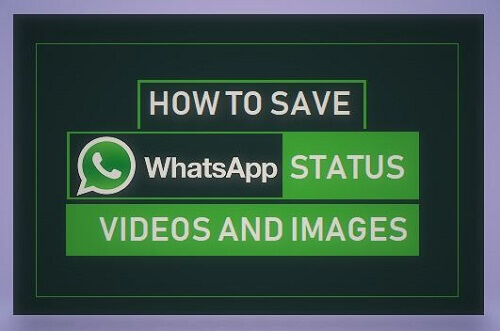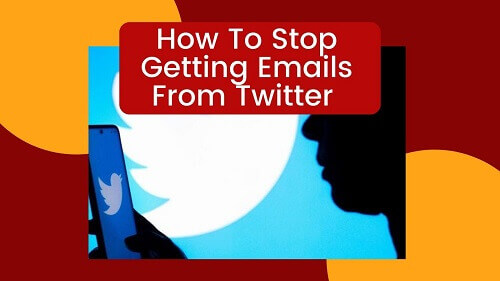Top 3 Ways To Save WhatsApp Status Yourself
Whatsapp is by far the most popular messaging app on the planet currently, and this article is going to show you how to save WhatsApp status.
Gone were the days when people found it difficult to message each other, but WhatsApp came and solved that problem.
The app came as a messaging app, and then many features were added to it, such as voice notes, read receipts, Status, and many more.
You might be using all these features, but the one that we will talk about is the WhatsApp status feature.
On February 24, 2017, WhatsApp launched the new status feature; this new feature allows its users to post texts, pictures, and videos on a newly created tab named ‘Status’.
The post will be available for 24 hours, and then it will vanish from there, just like Snapchat and Facebook stories.
Ever since this new feature was launched, it has made the messaging app one of the most exciting places to be.
With the status feature, you can get to know how your friends are doing and what they are going through, and you can also let them know what’s happening in your life.
But what if you see an interesting video from one of your friends and want to have that video and watch it later or also post that same video?
What most people tend to do is reply to the video they have seen by telling the person to send it to them. That is where you will see the ‘Send me’ ‘Send Me’ gangs.
If you are one of them, this article is definitely for you. In this article, I will take you through the top 5 ways to save WhatsApp status yourself without having to ask anyone to send you the video, so without wasting much time, let’s dive right in.
How To Save WhatsApp Status With Your Phone Gallery App

Every phone comes with a gallery, and you can save the pictures or videos you watched of someone’s Status with the help of your gallery.
- Open your phone gallery.
- Click on the three horizontal dots (also known as options)
- Click on Show Hidden files.
- Go through the files, and you will see the. Status folder. This folder contains all the Status you have watched.
- To save any file, all you have to do is copy the file (either image or video) and paste it to a different folder that is always visible.
Please note that some phones don’t come with a gallery, also some come with a gallery, but these galleries won’t allow you to view hidden files.
That is why we have gathered all the steps for you to choose from the one that works for you, and this leads us to our next step on saving WhatsApp status.
How To Save WhatsApp Status Using Phoenix Browser

Phoenix is one of the best browsers out there; it is one of my favorite browsers because of how fast it is when browsing.
Aside from browsing, it also has many features to get you hooked on the browser, and one of them is you can save WhatsApp status using that same browser.
Yes, you heard me right, it is not only just a browser, to does this,
- Open your Phoenix Browser
- Click on Files, which is next to the Tabs Icon.
- On your files, click on Status Saver.
- Here, you will see all your viewed statuses. To save any of them, all you have to do is open that file and click on save. I like this browser because it can help you save and then reshare your WhatsApp status.
How To Save WhatsApp Status Using ES File Explorer

ES File Explorer is one of the best file managers for mobile apps. You can do a lot of tasks right from the app, and saving WhatsApp status is one of them. Here is how to keep WhatsApp status with es file explorer.
- Download and open your Es File Explorer
- Tap on the three horizontal lines on the top left and activate ‘Show Hidden Files. This will allow the file manager to show you all the hidden files.
- Now go back and select the Whatsapp folder.
- Select Media and select Status. Here you can see all the Status you have watched. You can then move them to another folder if you don’t want to lose them.
Conclusion
With everything happening in the Tech world, in my opinion, WhatsApp will continue to be the most used messaging app for now.
This is because they keep adding features that make it easy to use.
In this article, we went through the easy ways to save WhatsApp status without asking anybody to send it to you. You can also check out how to hide Facebook likes here.