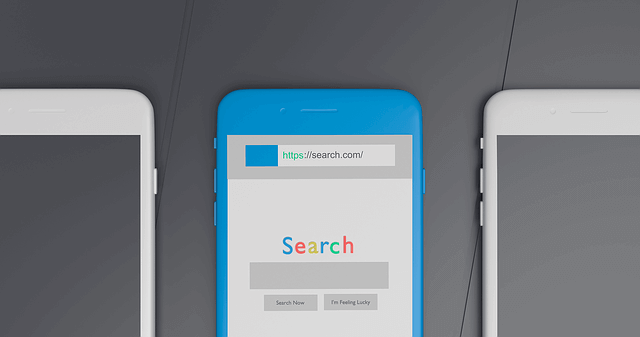Vodafone SIM Number. Here Is How To Check For It
One of the things that has always been a very top priority for all society is communication.
From the very beginning of the world to modern times, we have seen a massive change in the way that communication has been carried out.
The current world we live in now has already defied all borders. A person can now sit in one place and talk with another person hundreds of miles away.
Before all these, there used to be a huge challenge in the delivery of communication in the world.
One of the technological advancements that have made this possible is the use of mobile SIM which comes with a unique that one calls to connect and communicate with a specific person.
This came about after communications companies all over the world came up with the telecommunication network that allowed people to have a unique telecommunication line that allowed other people to reach them when they needed them.
This made it easy for people to communicate. This unique communication network was easily identified and served as a channel through which people could be reached whenever they were needed no matter the distance.
Buying a SIM card from a telecommunication company immediately adds you to this large growing network of millions of people all around the world.
And once you get the SIM card, you will have to be able to remember the number that comes with it since that will be your network address through which people will be able to get to you.
Some people however tend to make a habit of not being able to remember their numbers. This can sometimes be annoying when you suddenly have to give a number to that potential business partner but you end up asking if you can collect theirs instead.
In today’s article, we will be looking at the ways through which you can look for your Vodafone number if you do not know it or you have forgotten it.
Here Is To Check For Your Vodafone Number
Vodafone is one of the biggest telecommunication networks in Ghana right now. One of the things that the company is known for is the quality of its internet services and the overall call experience one enjoys on the Vodafone Ghana network.
There are several ways through which you can check for your Vodafone SIM number. You may have forgotten the number or you may have recently purchased the SIM card and so you are not familiar with the mobile number that is on the SIM card.
We understand this because we know that trying to memorize the number of your new SIM can be a very tiring job to do.
There is no need to worry. Almost all network providers have made it possible for their subscribers to check their mobile numbers through a short code, and Vodafone Ghana is no different.
With the shortcodes provided by the telecom company, you will be able to access your SIM card’s mobile number in no time at all.
If you have somehow forgotten your Vodafone Ghana number, use the shortcode below to retrieve it.
To check your Vodafone number simply Dial *100# After dialing the shortcode, patiently wait for a moment.
You will see that the details of your phone will appear on the screen and that includes the mobile number of your SIM card as well.
There is also another shortcode you can use especially if you are in Ghana. For those of you who want to check for the number on a smartphone, kindly dial *127# and then press ok.
Your phone number will then pop up on the screen for you to see in less than a minute. This process has made it easy for people to check their Vodafone mobile numbers since it is way much easier than that of the other networks.
Vodafone Ghana makes it simple to access your phone number. You could even memorize the codes for checking the phone number if the number is too long for you to memorize.
We hope this article was really helpful as all our articles are.
Check out our recent articles: