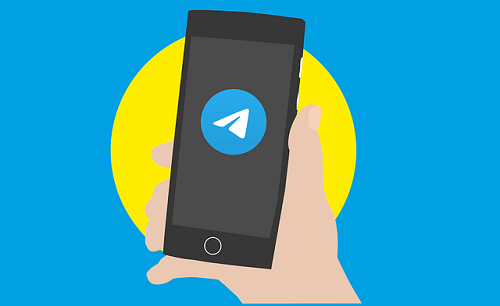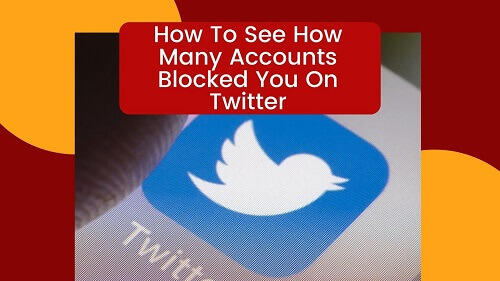How To Easily Remove Archived Box From The Top Of WhatsApp Chat Screen
Wondering if you can hide that archive box from the top of your WhatsApp chat screen?
Then this article is for you. In this article, I will take you through how to make sure the archived tab is not the first thing you will see when you open your WhatsApp.
We all know WhatsApp to be one of the most popular messaging apps on this planet.
With over 2 billion active users, the app is undoubtedly the most used messaging app on this planet.
WhatsApp is a messaging app that you can use to send text messages, images, videos, and voice notes, make audio and video calls, and even send documents.
When WhatsApp was launched, it only started with messages, and as time went on, they continued adding more features to this messaging app, and oh, not forgetting WhatsApp status.
What makes WhatsApp stand out is how they continue to surprise their users with new features and listen to their users on the type of features they will want to be added.
Before proceeding, let’s walk through how to archive a chat.
How To Archive A Chat
1. On your WhatsApp home screen, press and hold the contact you want to hide their chat
2. On the top right corner, you will see a box with a down arrow inside. Click on that arrow to hide that particular chat
At first, people could hide WhatsApp chats by adding that chat to the archived discussions, but there was a problem.
The problem was that anytime you archive a chat and that user messages you again, the letter then disappears from the archive box, and then it becomes available on your chat screen.
This was making the archive feature useless as many people wanted archived chats to stay there forever.
But like I said, WhatsApp is good when it comes to working on its user’s opinions.
Now it is easy to archive a chat, and no matter how many times that person messages you, the conversation will never leave the archive box.
The problem was that WhatsApp would now show an archive box on top of the chat screen.
So right now, when you archive a chat, it will be in the archive box, and when a contact in the archive box messages you, you will see a small notification behind the archive box, but the chat will not leave the archive box.
And that is why you are here. In this article, I will take you through how to make sure the archive box does not stay on top of the chat screen, so without wasting much time, let’s dive right in.
How To Easily Remove Archived Box From The Top Of WhatsApp Chat Screen
- On your WhatsApp home screen, open the archived box
- Click on the three vertical lines on the top right and select Archive Settings
- Now untick the tab that says Keep Chats Archived
- Doing this will make sure your archived chats will not be the first chats to see but rather the last message to see on your WhatsApp chats.
But what if you archived chats to return to the first message you will see when you open your chat screen?
There is a way to also go about that if you are used to seeing archived messages first.
To do this:
- On your WhatsApp home chat screen, click on the three vertical lines and select Settings
- Click on Chats
- On the Archived Chats tab, tick on the account that says Keep Chats Archived
Conclusion
Now you can hide chats on WhatsApp using the archived box, and nobody will find out you hid a discussion there. Because now, when you send a conversation to archive, it will never pop up on your chat screen again, even when that number sends you 10 billion messages.
In this article, we also went through how to remove the archive box from the top screen to the bottom of all your WhatsApp chats, making it hard for someone to see the messages you have hidden.
When it comes to WhatsApp, we have a lot of useful articles about this messaging app, you can read this article covering how to know if someone has saved your number, the trick we used in this article is using WhatsApp to find out. Also, check out the most popular WhatsApp features and how they work