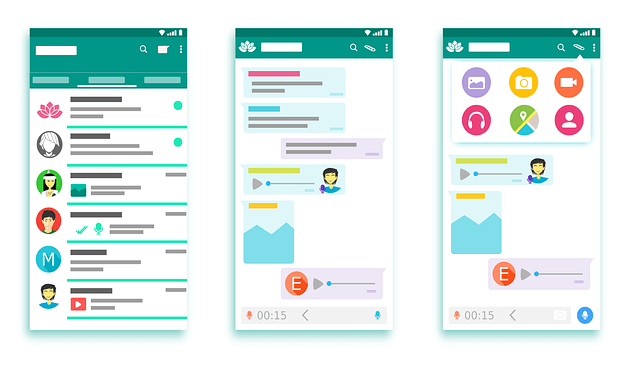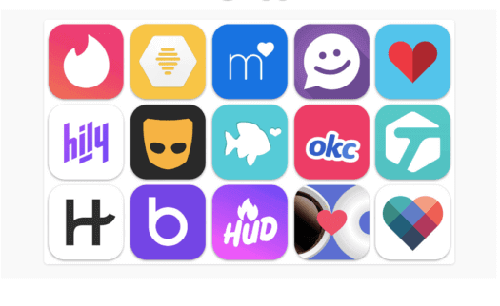How To Message Someone On WhatsApp Without Saving The Number
I once received a message from a friend, and the question was, “Can I send a WhatsApp message without adding contact”?
The answer is yes, you can message someone on WhatsApp without having to save the contact first.
We all use WhatsApp since it is the most popular messaging app with so many updates and features that get its users stuck on the app.
However, we communicate on WhatsApp using our phone numbers, and before you message someone, the person’s number should be in your contact list.
But do you know it is possible to send someone a message on WhatsApp without storing the number?
Yes, it is possible, and this tutorial I am about to teach you works on both Android, iPhone, and pc.
There might be so many reasons why you would want to message someone on WhatsApp without having to save the number first.
For instance, I used to decorate cars, and anytime people bring their vehicle, after decorating it, I will have to take pictures of that car and send them to the owners.
If I work on 5 – 7 cars every week, I have to store 5 – 7 contacts every day, but with this simple trick, I can send messages to people without the need to save their numbers to my contact lists.
I don’t also know about you; maybe you want to have a conversation and don’t want to add the person’s number. You can also use these simple steps to send a message to the unsaved number.
How To Message Someone On WhatsApp Without Saving The Number
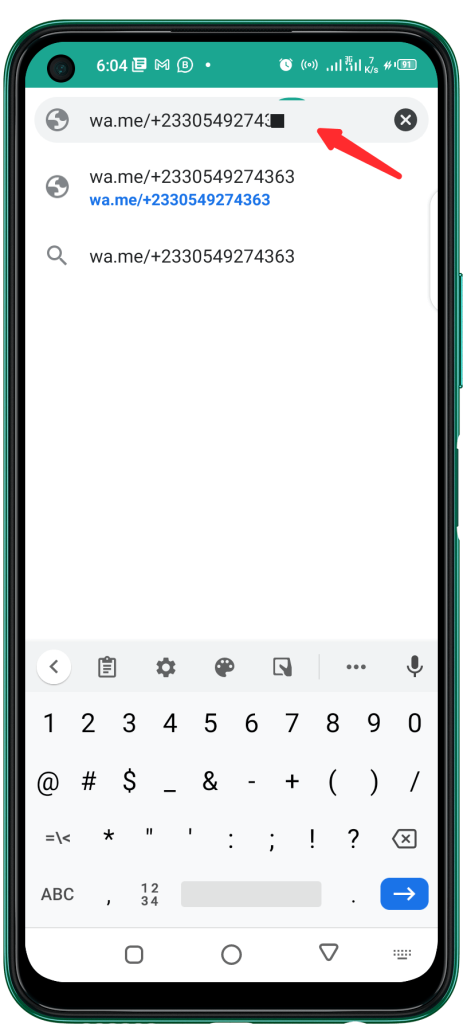
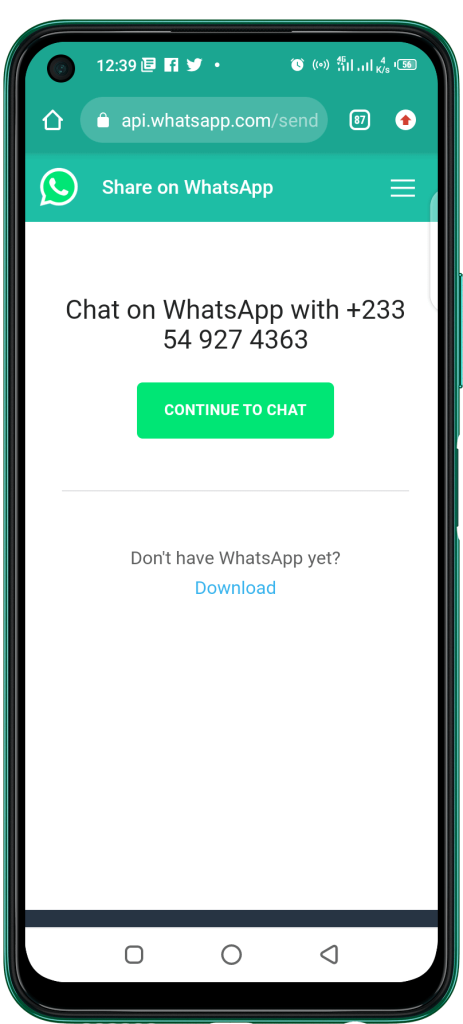
1. Open your browser and type www.wa.me/country code+phone number (which should look like this wa.me/+2330549274363).
2. If you want to message someone from Ghana, you will first type in their country code which is +233, and then, add their ten digits which is the number 0549274363.
3. Now click on Open Chat or Continue To Chat, depending on the device you are using.
4. You will be redirected to WhatsApp, now you can send a message to the number, and he or she can also reply to you.
Conclusion
Now you don’t have to worry when you want to send a message to someone on WhatsApp as you can do that without having to store the number first.
In this article, we went through how to send a message to an unsaved number on WhatsApp.
You can use these steps to even make new friends on WhatsApp, you might want to read our article covering how to find someone on WhatsApp even if you don’t have their phone number or how to hide the archived box from your chat screen.
Since you are using WhatsApp, then you might be definitely using Facebook, you can check our article on how to know if someone has accessed your Facebook account.