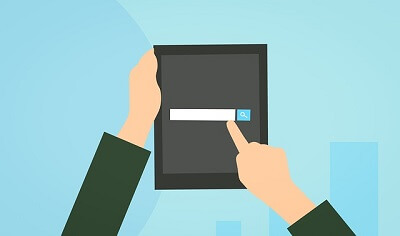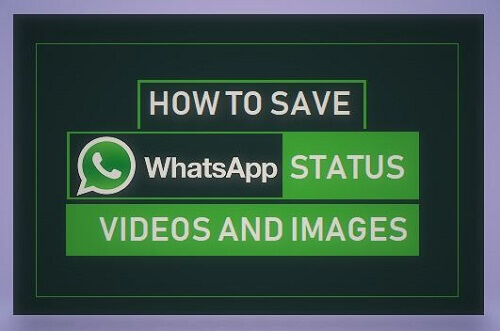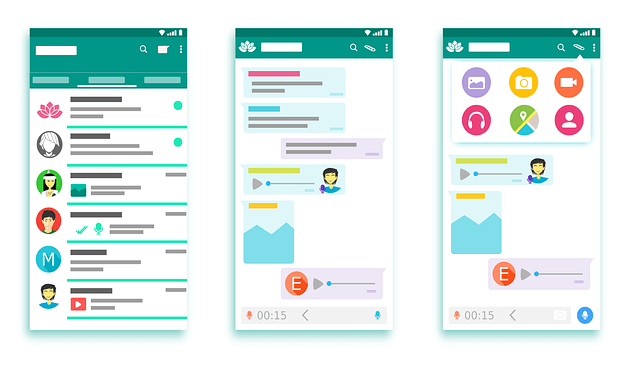Some Amazing Features Of Telegram You Need To Know
The Telegram messaging app has gained significant popularity, attracting a growing number of smartphone users daily.
Its widespread recognition has transformed it into a global phenomenon that transcends geographical boundaries.
As the user base continues to expand, it becomes crucial to shed light on distinctive features that distinguish Telegram from competitors such as Meta’s WhatsApp and Viber.
This article endeavors to offer insights into key features that users should be aware of while navigating the Telegram platform.
Secret Chats
Telegram upholds user privacy with an end-to-end encryption feature similar to that of WhatsApp. However, Telegram introduces an additional layer of privacy with its “secret chat” functionality. To initiate a secret chat with a contact, follow these steps:
- Open the Telegram app and select “New Message.”
- Choose “New Secret Chat.”
- Optionally, you can set a self-destruct timer for messages in the secret chat. Access the three-dot button to set the time for message deletion. For iPhone users, tapping on the timer icon allows you to configure the deletion time.
This feature enhances the confidentiality of conversations, offering users the ability to communicate securely with added control over message retention.
Locking Chats
Another amazing feature on Telegram is the ability to lock chats with a passcode like the way you lock your phone from prying eyes. To use this locking feature, follow the simple steps below.
- Go to settings
- Then to privacy and security
- Choose ‘passcode lock’ and turn it on by tapping on it
- Now, select your four-digit passcode
You can also choose another passcode type by clicking on the passcode options. This feature also has a timer for locking the chats automatically when the set time is up.
Preventing People From Adding You Randomly
You can prevent people from adding just anyhow. This feature allows you to set boundaries on who can and who cannot since there could be some spam accounts on the app. Please follow the steps below to make use of this feature.
- Go to settings and then to privacy and security
- Choose ‘groups’ and choosing ‘my contact’ will permit only your contacts to add you to groups
- You can also choose ‘never allow’ while ’everybody’ has been selected to prevent everyone from adding you to a group
Mute Messages
You can send a message to someone without annoying them by using the mute message. All you have to do is select the user you want to send the message to and follow the steps below.
- Select the user to send the message to
- Type down the message
- Now instead of pressing the arrow button to send the message, hold it and then choose ‘send without sound’
- For IOS users, just type the message and then press and hold the arrow button. It will automatically send the message without sound
Scheduling A Message
Telegram facilitates message scheduling, providing a convenient option for occasions such as birthday wishes.
This feature eliminates the need for individuals to stay awake until midnight to be the first to convey birthday greetings or share pictures.
To send a scheduled message on Telegram:
- Type your message.
- Press and hold the arrow button.
- Choose “Schedule Message.”
- Set the desired time for the message to be sent.
This functionality allows users to plan and automate message delivery, ensuring timely communication without the need for manual intervention.
Conclusion
These highlighted features on Telegram provide valuable tools for enhancing your messaging experience.
I encourage you to explore these functionalities at your earliest convenience, as they offer a substantial upgrade to your messaging capabilities.
The steps provided in this article are straightforward to follow, ensuring a seamless integration of these features into your Telegram experience. Make sure to visit this site again when you require more tech knowledge.