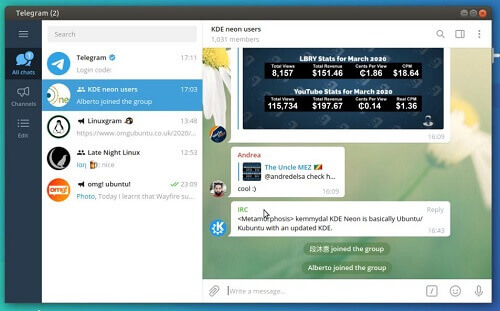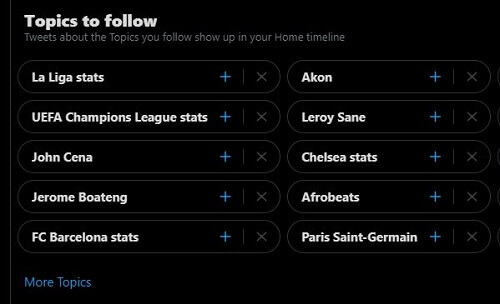How To Manage An Anonymous Telegram Admin Mode
Telegram, a messaging app continually enriching the user experience, has recently introduced a new feature called the ‘anonymous admin’ mode.
This latest addition is designed to enhance user privacy and group management.
In this mode, group administrators have the option to operate anonymously, shielding their identity from group members.
When enabled, the admins’ details will not be visible in the list of group members. Instead, only the names of regular members will be displayed.
Additionally, messages sent by anonymous admins will be attributed to the group itself, without revealing the identity of the individual admin.
This feature provides a layer of anonymity for group administrators, allowing them to maintain a lower profile within the group while still efficiently managing it.
As Telegram continues to evolve, such enhancements contribute to the diverse and enjoyable communication experience for its vast user base across the globe.
Why Is The Anonymous Admin Feature Good?
The introduction of the anonymous admin feature in Telegram serves as a protective measure for group administrators, particularly in safeguarding them against potential attacks from group members.
By allowing admins to operate without revealing their identity, the feature mitigates the risk of receiving spam messages or facing offensive language directed towards them.
Moreover, this feature enhances the perceived authority of the group messages. When messages from anonymous admins are displayed, they are attributed to the group rather than an individual.
This not only preserves the privacy of the admin but also lends an air of authority to the messages, reinforcing the group’s identity.
The combination of protection against potential harassment and the authoritative presentation of messages contributes to creating a more secure and structured group communication environment within the Telegram platform.
How To Turn The Anonymous Admin Feature ON And OFF
If you are looking to make use of the admin feature, there is a way to turn it either on or off. We will be looking at that shortly below.
A super admin (the owner of the group) can manage the anonymous admin settings for himself as well as the other admins in the group while the admins in the group can only make that changes for themselves.
Below are the steps through which you can turn the anonymous admin feature on and off. Before going ahead, you should be sure that you are an admin in the group because the feature is only available to admins in a group.
- Open the Telegram app and then go to the group where you are looking to activate or deactivate the anonymous admin feature
- Tap on the name of the group and then go to the group description
- Now, tap on ‘edit’ and then choose ‘administrators’
- Tap on the admin you are looking to activate the feature for. So you will tap on your name
- Locate the ‘remain anonymous’ option and then toggle it to ‘anonymous’
- Disable this to remove the feature and chat in the group as yourself without being anonymous
- After making your changes, tap on the tick icon at the top right corner of the screen to have your changes saved. The changes will then be applied instantly by Telegram
So if you activate the feature for yourself, you will be hidden instantly by Telegram so that your messages in the group will appear with the name of the group. And if you deactivate the feature, the anonymity will be removed and your messages in the group will appear with your name on them.
Conclusion
So as you can see, that is how it is to activate the anonymous admin feature on Telegram. This feature hides you from the group as an admin while allowing you to post messages into the group.
If you are an admin in a group, you know one feature that can be used to your advantage.