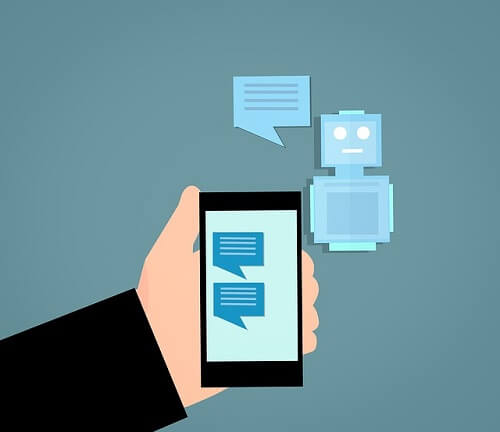How To See And Read Comments On Twitter (Everything You Need To Know)
Since we have decided to take our readers through everything they need to know about Twitter, it is also best to cover how to see comments on Twitter.
We all know Twitter to be a place for sharing opinions, pictures, and videos.
When it comes to privacy and free speech, Twitter is the best place to be.
Aside from being the source of authentic news and information, the platform is also the best place to get entertained and make new friends.
With Twitter, it’s all about followers. The more followers you have, the more likely you can become a Twitter influencer and make money from Twitter.
If you are new to Twitter, then there are some things on Twitter that you need to be aware of.
You can read this article covering how to know when a Twitter account was created. If you also want people to know you are a pro when it comes to using Twitter, you can also read this article to learn how to have an invisible name on Twitter.
Many people complain of not knowing how to use Twitter when they first join, and it even happened to me before
I remember when I first created a Twitter account back in 2012, I didn’t even know where to navigate, so I uninstalled the app and later came back, and that was when I was able to use the app.
You might be me. That is why this blog is dedicated to making sure you never uninstall the Twitter app when you first join. We have helpful articles to take you through. Some of them are: how to follow topics on Twitter and hide likes on Twitter (that is when you don’t want people to see your likes).
If you ever mistakenly delete your Twitter messages, you can also click here to recover deleted Twitter messages.
Twitter is more of texts (Tweets) than pictures and videos. Twitter is one of the platforms known for sharing opinions, statements, and information.
People will hear the news and find it difficult to believe. They will later visit Twitter to confirm if the word they heard is trustworthy because Twitter is known for being the source of authentic information.
Assuming you have joined Twitter and have been wondering how to see and read comments, this article will take you through how to do just that.
How To See And Read Comments On Twitter
- Log in to your Twitter homepage
- Please scroll to the tweet you want to read its comments
- Click on the tweet you want to see its comments
- Scroll down, and you will see all the comments. To reply to a tweet, click on the chat icon and then type your reply.
We also have an article taking you through how to retweet a link on Twitter the right way. This article covers the type of retweets we have on Twitter and how each of them works.
To make your tweet go viral, you will have to know how to create a thread. You can read this helpful article taking you through how to create a thread on Twitter, the most straightforward way to generate more likes, followers, and retweets.
Conclusion
Now you don’t have to delete your Twitter app the first time you sign up. This blog is dedicated to teaching you everything you need to know when using Twitter and enjoying this awesome social media app.
In this article, we went through how to read comments. In addition, we also covered how to reply to also reply to comments, you can also check out how to stand out on Twitter by writing in different and stylish fonts.