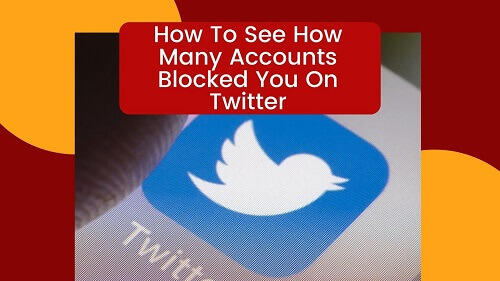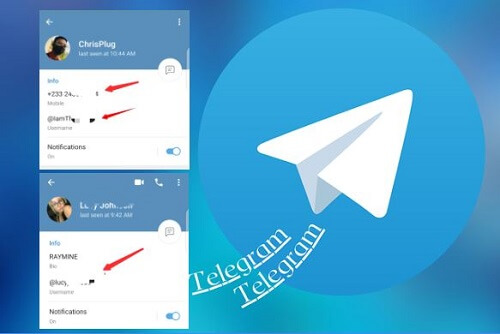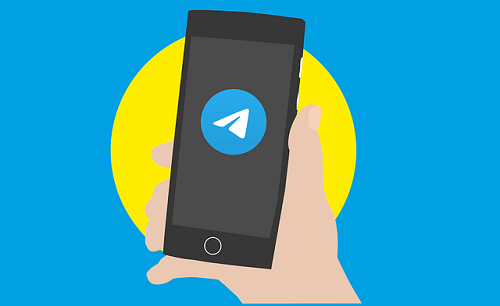How To See How Many Accounts That Has Blocked You On Twitter
Now let’s cover how to see how many accounts have blocked you on Twitter. Twitter Is one of the most used social media platforms on this planet.
Emmarnitechs has also taken it upon themselves to let you know everything about the social media platform.
You can read how to have an invisible name on Twitter, write in different fonts, know when a Twitter account was created, and many more articles about Twitter.
Maybe you have not seen a tweet from your friend who used to engage on trending issues.
You know Twitter Is designed in such a way that you see your friends’ engagement right inside your feeds.
When your friend likes a particular picture, you will also see the picture. When your friend retweets or comments on a tweet, you will also see it.
This is one thing that makes Twitter stand out. This feature makes it easy for people to hear what’s trending quickly.
Some people might tend to oppose anything we tweet, and they are always online to talk anyhow on any tweet that we make.
The only solution for these people is for us to block them so that they will not see our tweets and can not engage in our tweets.
There are so many reasons you might want to see how many people have blocked you; maybe you are one person who always stands for the truth.
You will give your opinion and tell what you know or feel no matter the situation.
Maybe you were once among the most annoying people on Twitter, And you want to check how many people have currently blocked you.
Knowing how many people have blocked will help you know what to do next, whether to apologize to them or keep track of the number of people who have decided not to let you see their tweets.
Now let’s first dive into how to tell if someone has blocked you on Twitter.
How To Know If Someone Has Blocked You On Twitter
If you want to know if someone has blocked you on Twitter, you must do this manually. Follow these steps:
- Open Twitter and search for that particular account you suspect has blocked you.
- If you are indeed blocked, you will not see their tweets, and you will see a bold text written, “You’re blocked. You can’t follow or see [the user’s] Tweets.”
But what if you want to see how many accounts have blocked you on Twitter?
Don’t worry. That is what we are going to cover next. There is a way to know how many people have blocked you on the Twitter App, and without wasting much time, let’s dive in.
How To See How Many People Have Blocked You On Twitter?

Knowing how many people have blocked you on Twitter Is pretty straightforward.
With this trick, we will use a website called blolook to know how many people have blocked you.
For now, this website will not tell you who has blocked you, but it will let you know the number of people that have blocked you on the app.
Follow the steps to know how many people have blocked you on the app using blolook:
- On your phone, computer or tablet, visit the blolook official website and click on Login With Twitter.
- Give the website access so that it can connect to your Twitter account. This will require you to log in to your Twitter account. It will be best to connect the website to the browser you have already logged in to. Doing this will make everything easy for you.
- After a successful connection, head over to Your Account Tab and select Accounts Blocking You.
Here you will see how many people have blocked you. You can even get to see Mutual Blocks (mutual blocks mean people that you both have blocked each other)
Can You Do Mass Blocking On Twitter?
You can not currently do mass blocking on Twitter, and because Twitter does not allow that, you will have to block each user if they are indeed pissing you off.
But there is a way to go around it if you still want to block some people. Luckily, an extension allows you to block all your followers that you are not following.
This extension is currently available for Chrome and Mozilla firefox.
Here Is How To Mass Block, Your Followers That You Are Not Following

- Download and install the Twitter block Chain extension on your browser. Chrome users should click here to download, and Mozilla users can download.
- Now log in to Twitter and head over to your profile.
- Click on Followers
- Launch the TwitterBlock Chain extension by clicking on it on the browser toolbar.
- Now click on Run BlockChain. This will mass block all your followers that you are not following.
How To See The Blocked Twitter Followers?
- Right, Click on the Twitter block chain extension.
- Click on options
- The next page will show all the Twitter Accounts that you have blocked.
Can I Block Someone Who Has Already Blocked Me On Twitter?
You can also block someone that has already blocked you on Twitter. Here is how to go about it:
- Launch Twitter and open the account that has already blocked you
- On the user’s profile, click on the circled three dots.
- Select Block @TwitterUser
- Click on the Block button to confirm the Block.
Can I Unblock Someone On Twitter?
Yes, you can easily unblock someone on Twitter, maybe someone annoyed you, and the person has called to apologize, or maybe you blocked someone when you were angry, and now you feel like unblocking the person.
How To Unblock Someone on Twitter:
- Search and open the profile of the person you once blocked
- Click on the circled three horizontal lines.
- Select unblock
- Confirm by clicking Unblock
How To Unblock All The People You Have Blocked On Twitter
Follow these steps to unlock all the Twitter users you have blocked:
- Log in and go to your profile.
- Click on More on the left panel.
- Select Settings and Privacy
- Look through and select Privacy and Safety.
- Select Mute and Block
- Click on Blocked Accounts. Here you will find all the accounts you have blocked. Now start unblocking all of them at once.
You can also skip some of these steps by using this link https://twitter.com/settings/blocked/all
Conclusion
Now you don’t have to worry about finding out if someone has blocked you or not. In this article, we went through how to know if someone has blocked you.
We also covered how many people have blocked you; we covered all the steps you will have to take to see how many people have blocked you.
Without forgetting how to mass block people on Twitter, this article also covers how to mass-block annoying Twitter Users.
This article comes with how to unblock a user on Twitter.
We also covered how to mass-unblock the people you have blocked.
You can check out how to know if someone has blocked you on WhatsApp and how to know if someone has blocked you on Telegram.